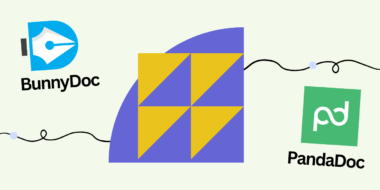Are you looking for alternatives to Adobe Illustrator for your graphic design needs? Adobe Illustrator is a powerful tool, but it may not be the best fit for everyone. Fortunately, there are numerous alternatives available, both free and paid, that can help you create stunning vector graphics, illustrations, and more. In this exploration of 15 Adobe Illustrator alternatives, we’ve traversed a spectrum of options, from open-source wonders to premium powerhouses. Each of these alternatives presents a unique set of features, pros, and cons, enabling you to choose the tool that aligns perfectly with your creative aspirations.
1. CorelDRAW Graphics Suite
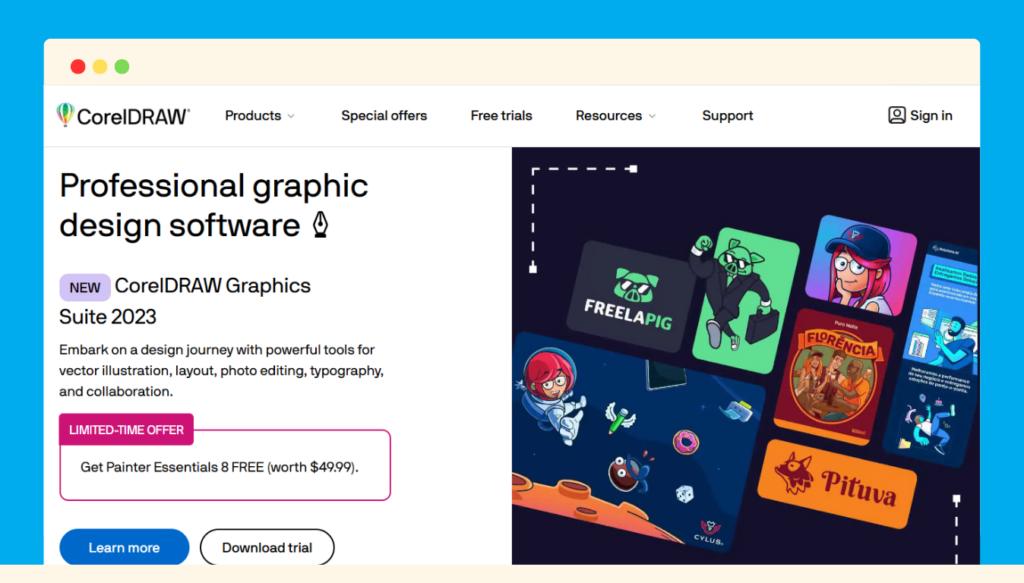
CorelDRAW Graphics Suite is a long-standing and highly respected vector graphics design software that has been a staple in the design industry for decades. Known for its comprehensive feature set, it caters to a wide range of design needs, from illustration and layout to photo editing and typography. CorelDRAW Graphics Suite is a powerhouse in the design world, offering a wide array of features suitable for professional designers, illustrators, and businesses.
Its extensive toolkit and advanced capabilities for vector editing, typography, and layout design have made it a go-to choice for those who require precision and creativity in their design work. While it may come with a price tag, its longstanding reputation and robust feature set justify the investment for many design professionals.
Pros
- Versatility: CorelDRAW offers a versatile range of design tools, including vector illustration, layout, photo editing, and typography.
- Cross-Platform: It’s available on Windows and macOS, ensuring compatibility across different operating systems.
- Robust Vector Tools: CorelDRAW is known for its powerful vector editing capabilities, making it suitable for creating intricate vector designs.
- Advanced Typography: The suite includes Corel Font Manager and supports OpenType fonts for advanced typography.
- Integration: CorelDRAW integrates seamlessly with other Corel software like Corel PHOTO-PAINT and Corel CAPTURE.
Cons
- Learning Curve: Due to its extensive feature set, CorelDRAW may have a steeper learning curve, especially for beginners.
- Pricing: The suite can be relatively expensive, especially for casual users or small businesses.
- Subscription Model: Corel offers both subscription and one-time purchase options, but the subscription model can be costly over time.
Pricing Comparison
- CorelDRAW Graphics Suite (One-Time Purchase): $859.00
- CorelDRAW Graphics Suite 365 (Subscription): $439.00/year (Standard)
- Free Version: CorelDRAW Graphics Suite does not offer a free version, but it provides a trial version for 15 Days.
2. Affinity Designer
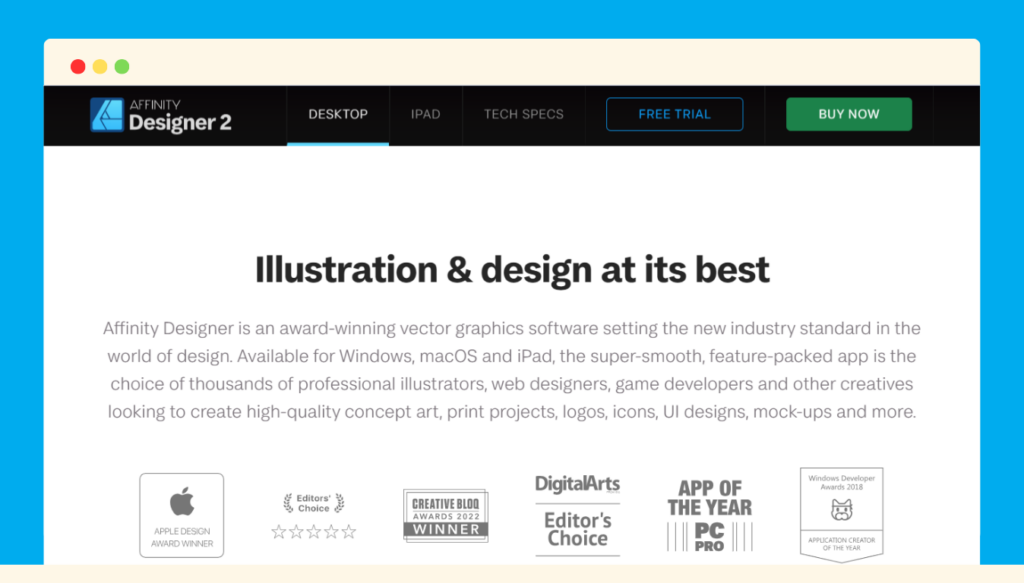
Affinity Designer is a powerful vector design software developed by Serif, known for its user-friendly interface and advanced features. It’s a versatile tool suitable for both beginners and professionals, offering a comprehensive set of tools for vector illustration and graphic design. Affinity Designer has gained a loyal following among designers for its powerful vector editing tools, affordable pricing, and cross-platform compatibility.
Whether you’re an illustrator, graphic designer, or digital artist, it provides the necessary tools to create stunning vector graphics and hybrid designs. The combination of affordability and feature richness makes Affinity Designer a strong contender in the world of vector design software, appealing to both individual designers and businesses alike.
Pros
- Cross-Platform: It’s available on both Windows and macOS, ensuring compatibility across different operating systems.
- Precise Vector Tools: Affinity Designer boasts a robust set of vector editing tools for creating intricate designs with precision.
- Pixel Persona: The Pixel Persona feature allows seamless integration of raster graphics, making it suitable for hybrid designs.
- Regular Updates: Serif continues to improve Affinity Designer with regular updates and new features.
Cons
- Learning Curve: While user-friendly, mastering all of Affinity Designer’s features may take some time, especially for beginners.
- Limited Third-Party Plugins: The ecosystem of third-party plugins for Affinity Designer is smaller compared to some other design software.
- Compatibility: While it can import Adobe Illustrator files, some complex files may require adjustments for perfect compatibility.
Pricing Comparison
- Affinity Designer: $69.99 (one-time purchase).
- Affinity V2 Universal License: $164.99 (one-time purchase).
- Free Version: Affinity Designer does not offer a free version, but it provides a 30-day free trial.
3. Inkscape
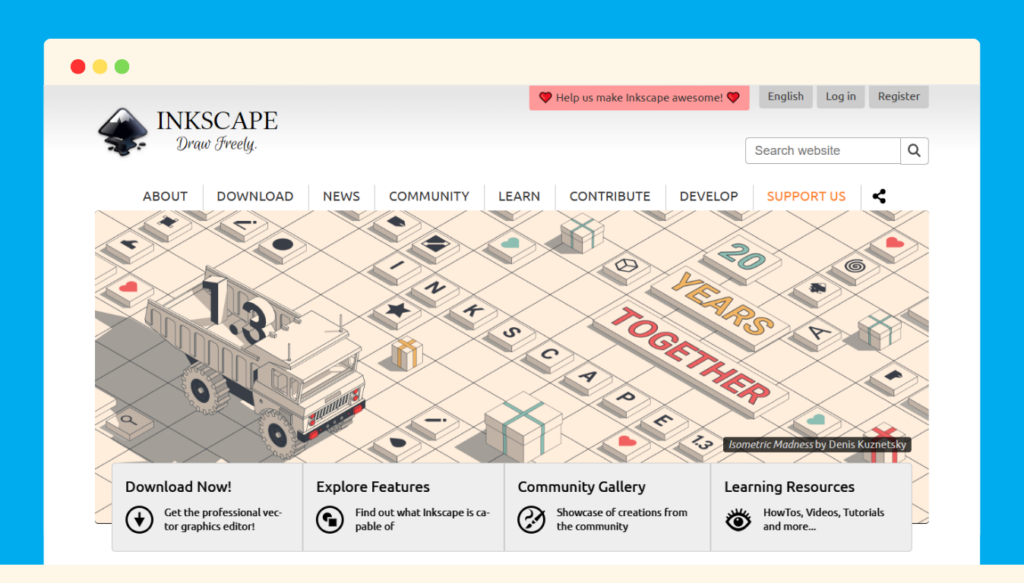
Inkscape is a renowned open-source vector graphics editor that has earned its place as a leading Adobe Illustrator alternative. It empowers artists, illustrators, and designers to create scalable vector graphics with precision, all while adhering to the principles of open-source software. Inkscape’s combination of cost, features, and community support makes it an ideal choice for artists, designers, and illustrators.
Its open-source nature ensures accessibility for all without licensing fees, and its extensive feature set allows for precise vector graphic design. While it may not replace high-end commercial software for professional print design, Inkscape remains a reliable and powerful Adobe Illustrator alternative for digital and web-based graphics.
Pros
- Open Source and Free: Inkscape is completely open-source and free to use, making it accessible to all without licensing costs.
- Cross-Platform: Available on Windows, macOS, and Linux, Inkscape ensures compatibility across different operating systems.
- Feature-Rich: Inkscape offers a comprehensive set of vector editing tools, including shapes, text, gradients, and filters.
- Scalable Vector Graphics (SVG): It excels in creating and editing SVG files, a widely used format for web and print graphics.
- Community and Extensions: A vibrant user community provides extensive tutorials, extensions, and plugins, enhancing its functionality.
Cons
- Learning Curve: Like most design software, Inkscape has a learning curve, particularly for those new to vector graphics.
- Performance: Handling complex files with numerous objects can be slower compared to some paid alternatives.
- CMYK Limitation: Inkscape’s CMYK support is limited, making it less ideal for professional print design.
Pricing Comparison
- Inkscape: Free and open-source.
4. Sketch
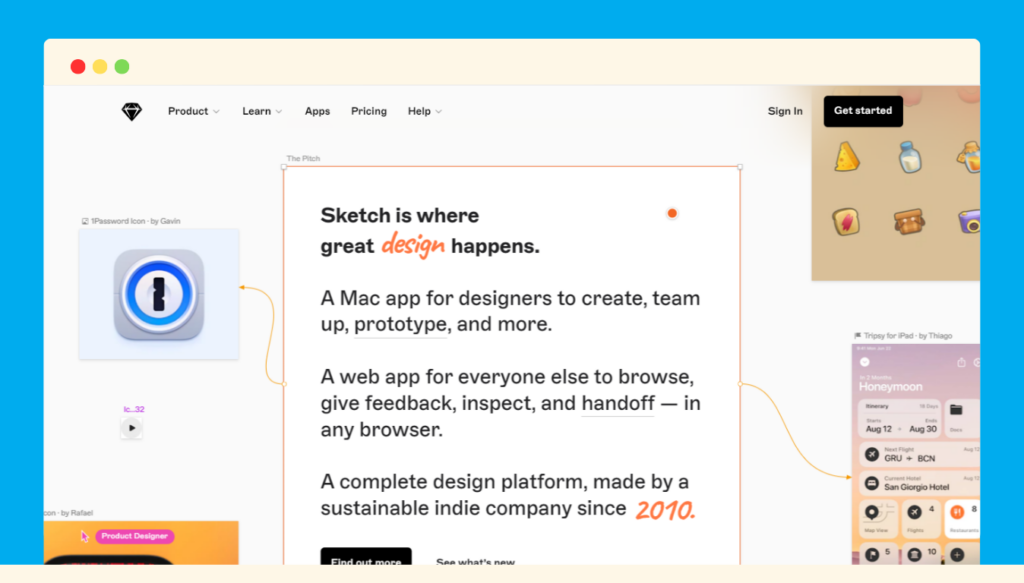
Sketch is a Mac-exclusive vector design software that has revolutionized the world of digital design, particularly in user interface (UI) and user experience (UX) design. It’s celebrated for its focused approach, user-friendly interface, and a plethora of features tailored to digital designers. Sketch is an ideal choice for Mac users, particularly those in the digital design field.
Its focused approach to UI/UX design and the availability of a wide range of plugins make it a top-notch Adobe Illustrator alternative for specific design needs. While it may not cater to all design aspects, it remains a powerful tool for creating pixel-perfect digital designs and prototypes, with a loyal following among designers in the Apple ecosystem.
Pros
- Mac-Centric Design: Sketch is exclusively designed for macOS, offering a seamless and optimized experience for Apple users.
- UI/UX Design Mastery: It excels in designing user interfaces and user experiences, offering features like symbols and responsive artboards.
- Plugins and Integrations: An active developer community has created numerous plugins and integrations to extend Sketch’s functionality.
- Vector Editing: Sketch provides a robust set of vector editing tools for creating scalable graphics.
- Version History: The version history feature allows designers to track changes and revert to previous versions of their designs.
Cons
- Limited Platform Support: Sketch is available only on macOS, limiting collaboration with users on other operating systems.
- Paid License: Sketch requires a paid license for updates and support, which may be a downside for some users.
- Not Ideal for Print: While it’s excellent for digital design, Sketch lacks some essential features for high-quality print design, such as CMYK support.
Pricing Comparison
- Sketch Standard Plan: $10 Monthly / per Editor, billed yearly or $12 monthly / per Editor, billed monthly
- .Sketch Standard Plan: $20 Monthly / per Editor, billed yearly (Available on yearly billing only)
- Free Version: Sketch does not offer a free version, but it provides a 30-day free trial
5. Scribus
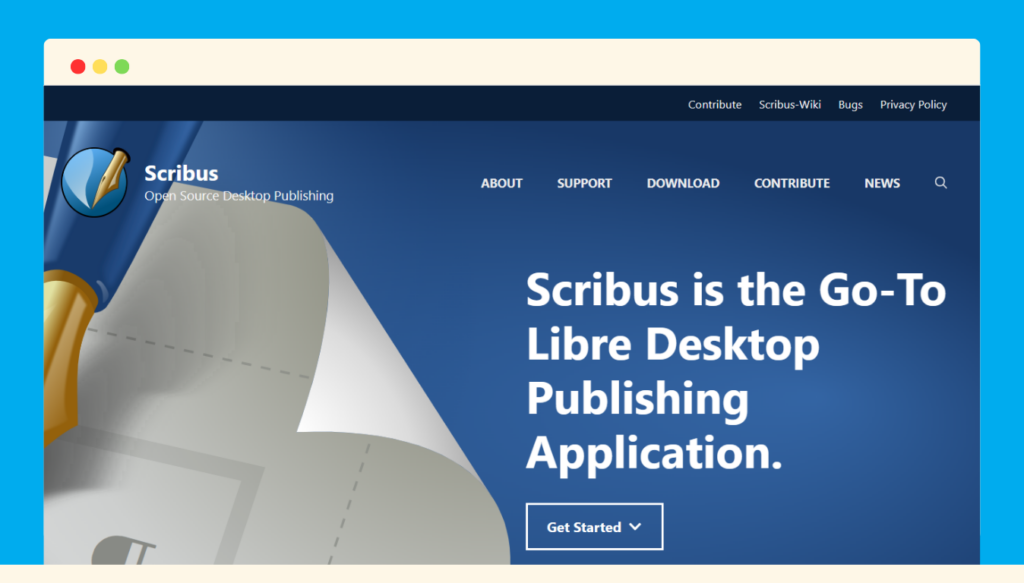
Scribus is an open-source desktop publishing (DTP) software designed for creating professional-quality print publications. It’s an ideal choice for individuals and organizations looking for an alternative to commercial DTP software while maintaining full control over their design projects. Scribus is a powerful desktop publishing tool that offers professional-grade capabilities without the cost associated with commercial software.
It’s particularly well-suited for projects that require precise layout and typography, such as brochures, magazines, and print newsletters. While it may have a steeper learning curve, its open-source nature and extensive features make it an attractive choice for designers and publishers who value control and affordability in their DTP software.
Pros
- Cross-Platform: It’s available on Windows, macOS, and Linux, ensuring compatibility with various operating systems.
- Layout Precision: Scribus excels in layout precision, making it suitable for publications like brochures, magazines, and newsletters.
- Advanced Typography: It offers robust typography features, including support for OpenType fonts and advanced text formatting.
- PDF Export: Scribus provides excellent PDF export capabilities, ensuring high-quality print output.
Cons
- Steep Learning Curve: Beginners may find Scribus challenging to learn, especially if they’re new to desktop publishing.
- Limited Graphics Editing: While it’s excellent for layout and typography, Scribus may not be the best choice for extensive graphics editing.
- Limited Online Collaboration: Scribus is primarily a desktop application, making real-time online collaboration challenging.
Pricing Comparison
- Scribus: Free and open-source
6. Vectr
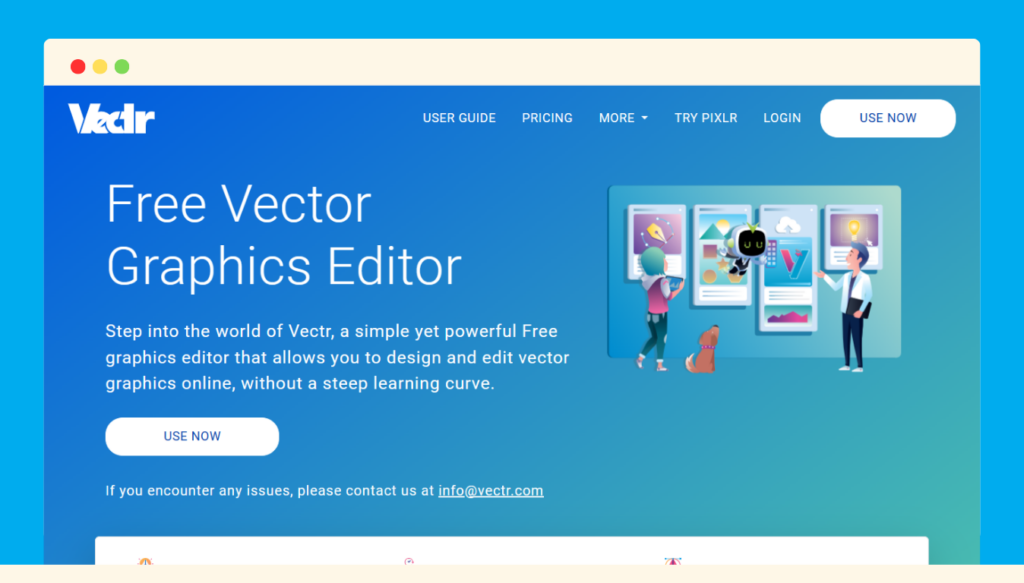
Vectr is a beginner-friendly vector design software that prioritizes simplicity and ease of use. It’s a great choice for those new to graphic design who want to create basic vector illustrations or graphics without the complexity of advanced software. Its simplicity, accessibility, and collaborative features make it an attractive option for small projects and beginners who don’t want to invest in more complex software.
Pros
- User-Friendly: Vectr’s intuitive interface and straightforward tools make it an excellent choice for beginners.
- Collaborative Features: It allows real-time collaboration on design projects, making it suitable for team projects.
- Cross-Platform: Vectr is available on the web, Windows, macOS, Linux, and Chrome OS, ensuring accessibility on various devices.
Cons
- Limited Advanced Features: Vectr lacks some of the advanced features found in more robust design software.
- Not Ideal for Complex Projects: It may struggle with complex, highly detailed designs due to its simplicity.
- Offline Mode: While it can work offline, Vectr is primarily designed for online use, which may not suit all users.
Pricing Comparison
- Vectr Premium 1: $7.99/year
- Vectr Premium 2: $13.99/year
- Free Version: Vectr also provides a free version to use, with no paid versions or subscription fees.
7. Vectornator (Linearity)
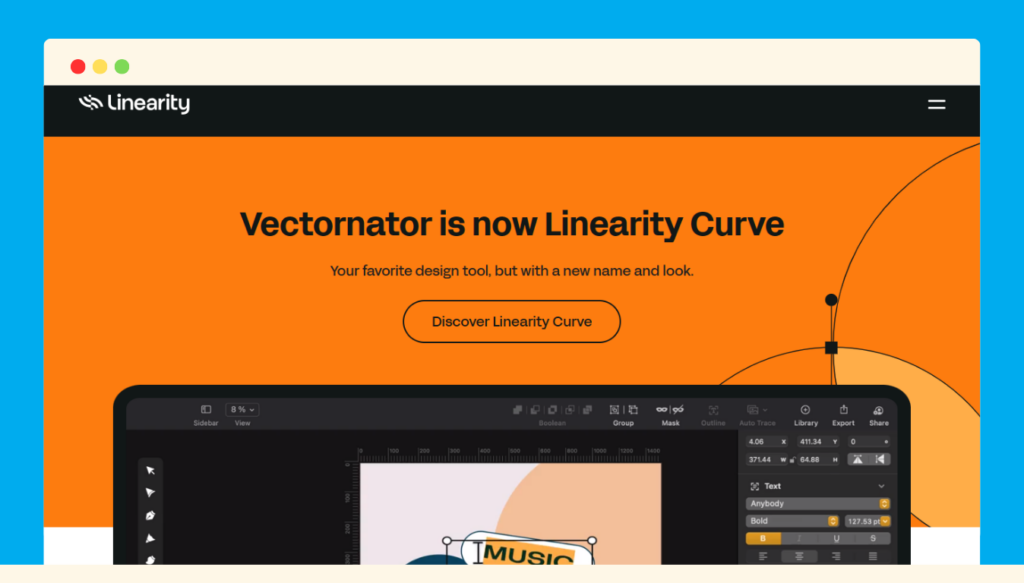
Vectornator is a versatile vector design software that combines a user-friendly interface with robust features, making it suitable for both beginners and professionals. Available on various platforms, it offers an impressive set of tools for creating stunning vector graphics and illustrations. Vectornator strikes an excellent balance between usability and functionality, making it a strong choice for designers at all skill levels. Its cross-platform availability ensures you can work on your designs wherever you are, and the free version is a fantastic starting point for those on a budget. The Pro version unlocks additional features for more advanced projects and collaborative work.
Pros
- Cross-Platform: Vectornator is compatible with macOS, iPadOS, iOS, and even offers a web version, ensuring flexibility in device choice.
- Intuitive Interface: Its user-friendly design makes it accessible to beginners while offering advanced features for experienced designers.
- Vector and Raster Support: Vectornator seamlessly combines vector and raster design elements in a single workspace.
- Integration: It integrates with other popular design software like Adobe Creative Cloud, enhancing workflow options.
Cons
- Limited Advanced Typography Tools: Some users may find Vectornator’s typography features less comprehensive compared to Adobe Illustrator.
- Free Version Limitations: The free version has some limitations, but it still provides a robust set of features.
- Cloud-Based: While it offers cloud storage and collaboration, some users may prefer offline options.
Pricing Comparison
- Vectornator Pro: $10 /month (includes advanced features and collaboration tools).
- Free Version: Vectornator offers a free version with essential design features.
8. Canva
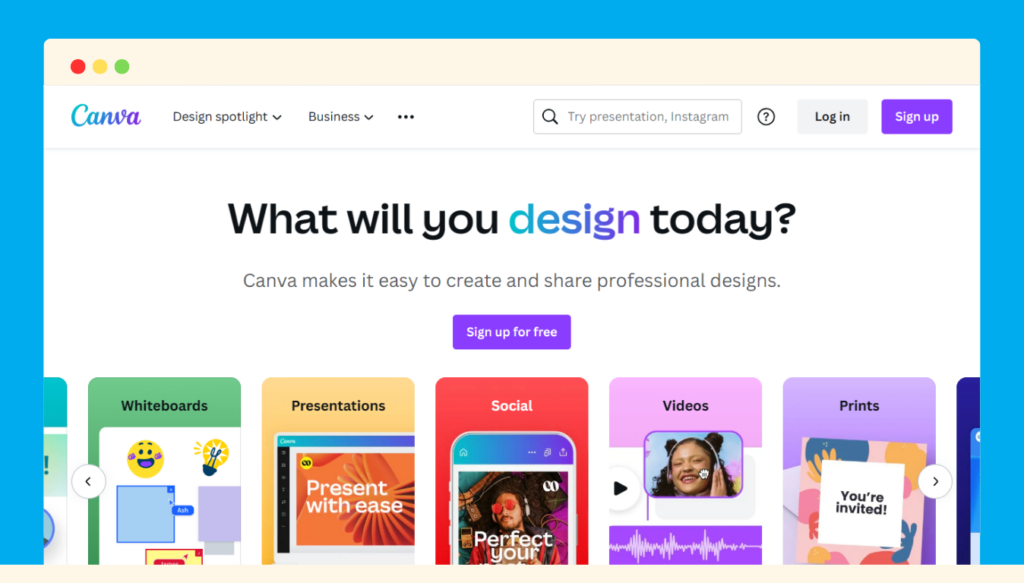
Canva is a widely popular, web-based design platform known for its user-friendly interface and accessibility. It’s not just a vector design tool; it’s an entire creative ecosystem, offering an array of design resources and tools for various design needs. Canva is an excellent choice for individuals and businesses looking to create visually appealing designs quickly and easily. Its extensive library of templates and user-friendly interface make it a go-to tool for social media graphics, marketing materials, and more. While it may not be a dedicated vector design software, it’s a versatile platform suitable for a wide range of design needs.
Pros
- User-Friendly: Canva is exceptionally easy to use, making it accessible to people with no design experience.
- Templates Galore: It provides thousands of pre-made templates for social media graphics, presentations, posters, and more.
- Drag-and-Drop Design: Create designs by simply dragging and dropping elements onto the canvas.
- Collaboration Features: Canva enables real-time collaboration and sharing with team members or clients.
- Cloud-Based: Work on your designs from any device with internet access.
Cons
- Limited Vector Editing: While Canva has vector tools, it may not offer the depth of vector editing features found in dedicated vector design software.
- Subscription Model: Some advanced features and premium templates require a Canva Pro subscription.
- Export Limitations: The free version may have export limitations, such as watermarking on certain elements.
Pricing Comparison
- Canva Pro: $164.99 per user (billed annually) or $19.99/month per user (billed monthly).
- Canva for Teams: $39.99 per month per user or $400/year.
- Free Version: Canva offers a free version with basic design tools and templates.
9. Xara Designer Pro X
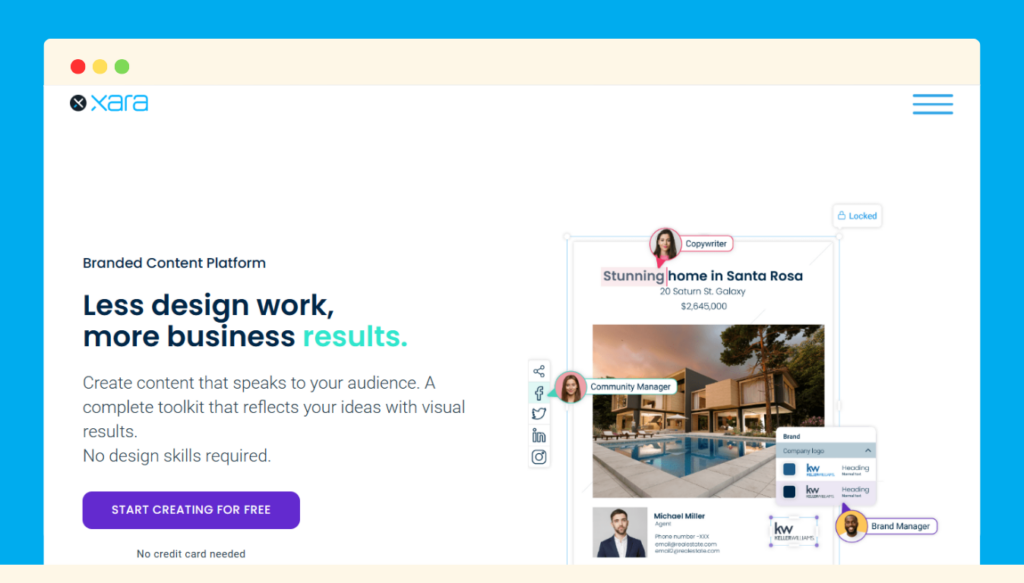
Xara Designer Pro X is a comprehensive design suite that combines vector illustration, photo editing, and desktop publishing capabilities into a single software package. It’s known for its powerful design tools and efficient workflow, making it a solid alternative to Adobe Illustrator. Xara Designer Pro X is a powerful design suite that can be used for vector illustration as well as photo editing. Its all-in-one nature makes it a valuable tool for designers who want a comprehensive solution without the need for multiple software packages. While it may have a learning curve, its affordability and feature set make it a strong contender among Adobe Illustrator alternatives, especially for Windows users.
Pros
- All-in-One Solution: Xara Designer Pro X combines vector illustration, photo editing, and desktop publishing, streamlining the design process.
- Vector Editing: It offers advanced vector editing tools for creating precise and scalable graphics.
- Photo Editing: Includes robust photo editing features, making it a versatile tool for designers.
- Responsive Web Design: Xara’s web design capabilities allow you to create responsive web pages.
Cons
- Windows-Only: Xara Designer Pro X is available exclusively for Windows users, limiting its accessibility to Mac users.
- Learning Curve: Some users may find its interface and features initially overwhelming, especially if they’re new to design software.
- Limited Third-Party Plugins: Xara has a smaller ecosystem of third-party plugins compared to some other design software.
Pricing Comparison
- Xara Designer Pro+: $19.99/ Month or $14.99/ Month (billed annually).
- Free Version: Xara Designer Pro X does not offer a free version, but it provides a 7-day free trial.
10. Boxy SVG

Boxy SVG is a lightweight vector design tool that focuses on simplicity and speed. It’s a web-based application designed for creating vector graphics and icons, making it an accessible choice for both beginners and experienced designers. Boxy SVG is a convenient option for those looking for a simple and cost-effective vector design tool, especially for web graphics and icons. Its web-based nature makes it accessible from any device with an internet connection, and the free version provides a good starting point for basic design projects. For those who need more advanced features, the Pro version offers an affordable upgrade option.
Pros
- User-Friendly: Boxy SVG’s clean and intuitive interface makes it easy for beginners to get started.
- Web-Based: It operates directly within your web browser, eliminating the need for downloads or installations.
- SVG Optimization: It provides tools for optimizing SVG files, ensuring efficient web usage.
- Collaboration: Boxy SVG allows for real-time collaboration on design projects.
Cons
- Limited Features: Boxy SVG may lack some of the advanced features found in more comprehensive design software.
- Not Ideal for Print: It’s primarily designed for web graphics and may not be the best choice for high-quality print design.
- Internet Dependency: Working offline is limited as it’s primarily a web-based application.
Pricing Comparison
- Boxy SVG Standard: $9.99/yearly
- Boxy SVG Premium: $99/yearly
- Free Version: Boxy SVG does not offer a free version, but it provides a 15-day free trial.
11. Figma
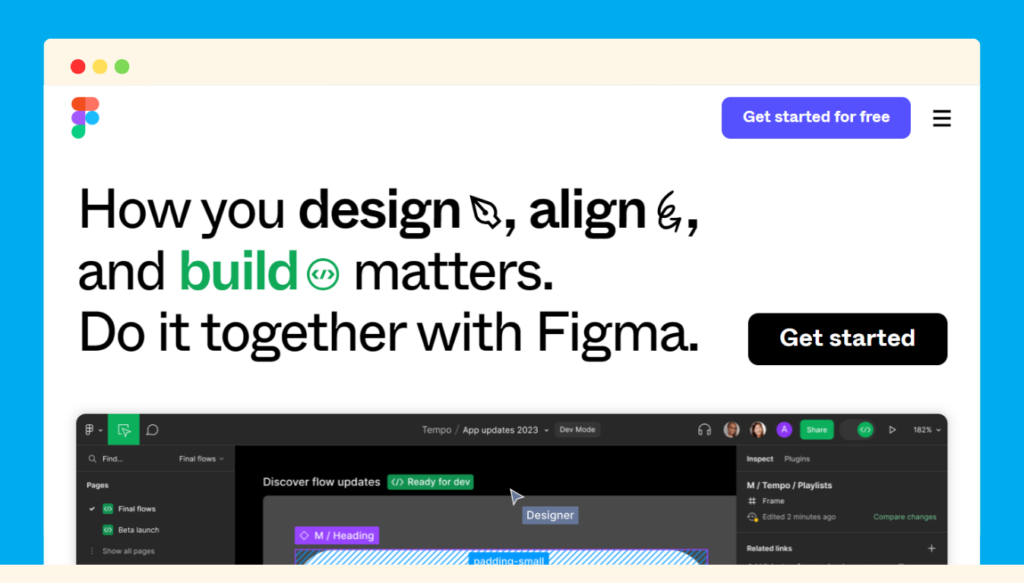
Figma is a cloud-based design tool that has gained immense popularity in recent years, particularly among user interface (UI) and user experience (UX) designers. It offers real-time collaboration, making it an indispensable tool for remote teams and designers who need to work together seamlessly. Figma’s real-time collaboration, cross-platform compatibility, and focus on UI/UX design have made it a go-to choice for many designers and design teams. Its cloud-based nature ensures that your work is accessible from anywhere, fostering a collaborative and efficient design process. While it may not be the most budget-friendly option for larger teams, its features make it a top-tier design tool for many professionals.
Pros
- Cloud-Based Collaboration: Figma’s real-time collaboration allows multiple team members to work on the same project simultaneously, fostering efficient teamwork.
- Cross-Platform: It’s accessible on both Mac and Windows and offers a web version, ensuring compatibility across devices.
- Vector Design and Prototyping: Figma excels in vector design and interactive prototyping, making it a go-to tool for app and web designers.
- Auto-Save: Changes are automatically saved in the cloud, eliminating the risk of losing work due to crashes or errors.
- Plugins and Integrations: A thriving developer community has created numerous plugins to extend Figma’s functionality.
Cons
- Internet Dependency: Figma relies on an internet connection, which may not be suitable for all users, especially in areas with unreliable internet access.
- Learning Curve: While it’s user-friendly, mastering all its features may take some time.
- Cost for Large Teams: For large teams, Figma’s pricing can become relatively expensive.
Pricing Comparison
- Figma Starter: Free for individuals with up to 3 projects.
- FigJam Professional: $5/user/month or $3/user/month (billed annually) for unlimited projects and additional features.
- FigJam Organization: $5/user/month Annual billing only
- FigJam Enterprise: $5/user/month Annual billing only or Custom pricing for larger teams with advanced collaboration and management tools.
12. DesignEvo
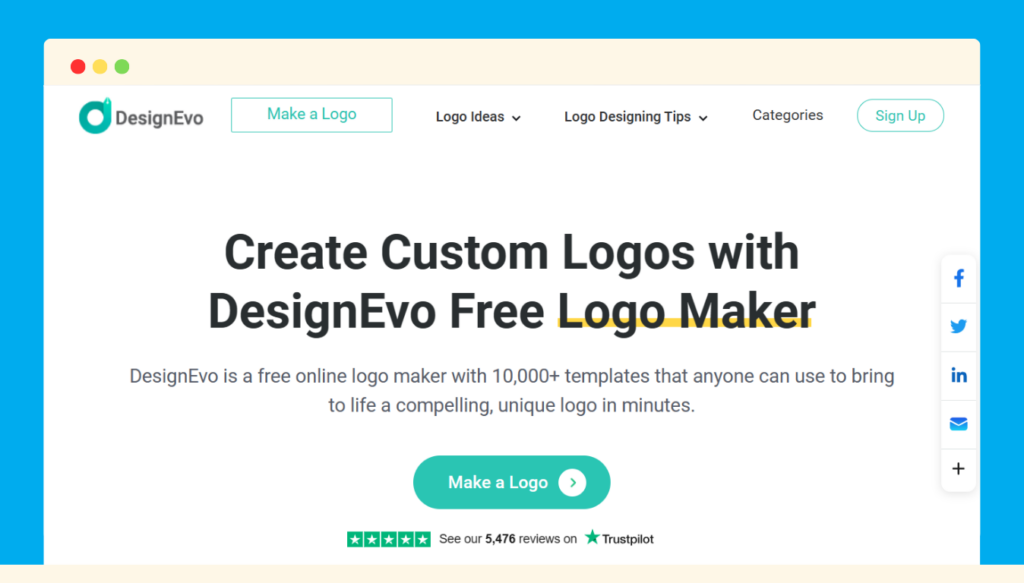
DesignEvo is an online logo design tool specifically crafted for creating logos quickly and effortlessly. It caters to entrepreneurs, small businesses, and anyone in need of a unique and professional logo without the complexities of traditional design software. DesignEvo is a fantastic choice for individuals and small businesses in need of a quick and affordable logo design solution. Its simplicity and vast template library make it accessible to those without design experience, while the paid plans unlock additional features and high-resolution logo downloads. While it may not replace comprehensive graphic design software, it’s a valuable tool for a specific design need—logo creation.
Pros
- User-Friendly: DesignEvo’s interface is designed for simplicity, allowing users of all design skill levels to create logos easily.
- Vast Template Library: It offers an extensive library of logo templates across various industries and themes.
- Customization: Users can customize logo templates by adjusting colours, fonts, icons, and more.
- High-Resolution Exports: DesignEvo supports high-resolution downloads, ensuring your logo looks crisp across various mediums.
- Affordable Pricing: The pricing is budget-friendly for those seeking a cost-effective logo design solution.
Cons
- Limited to Logo Design: DesignEvo is primarily focused on logo creation and may not be suitable for other graphic design needs.
- Watermark on Free Version: The free version includes a watermark on exported logos, which can be removed with a paid plan.
- Online Dependency: An internet connection is required to use DesignEvo, limiting offline access.
Pricing Comparison
- Free Plan: Free (with watermark).
- Basic Plan: $24.99 (one-time purchase).
- Plus Plan: $49.99 (one-time purchase).
13. MediBang Paint
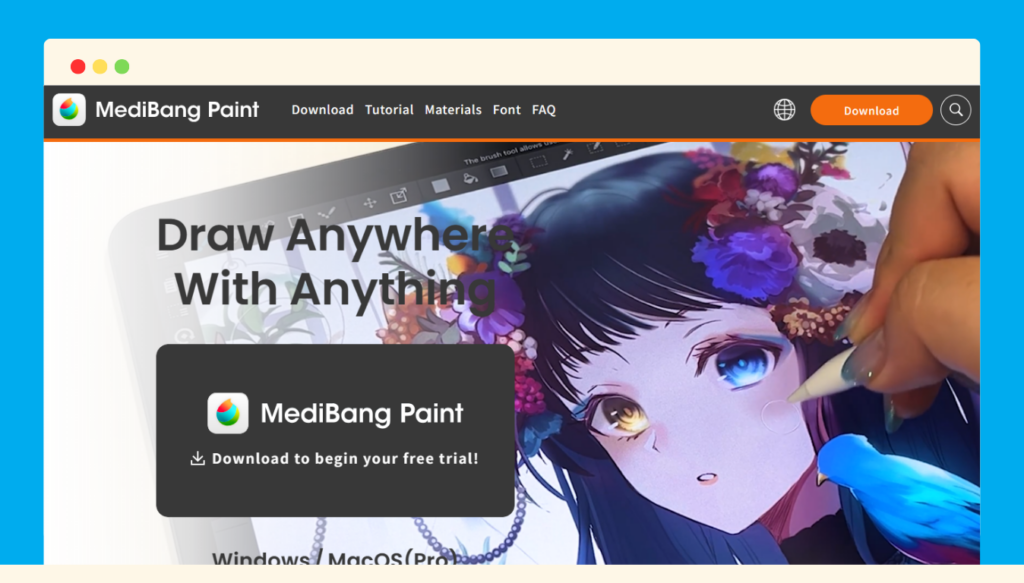
MediBang Paint is a versatile digital art and illustration software suitable for both beginners and experienced artists. It offers a wide range of creative tools and features, making it a popular choice in the digital art community. MediBang Paint is an excellent choice for digital artists and illustrators. Its cross-platform compatibility and both free and paid versions cater to a wide range of users. The extensive brush customization options and collaboration features make it a strong contender in the digital art software arena. Whether you’re a hobbyist or a professional artist, MediBang Paint offers the tools you need to create stunning digital art and illustrations.
Pros
- Cross-Platform: Available on Windows, macOS, iOS, Android, and the web, ensuring accessibility across devices.
- Free and Paid Versions: MediBang Paint offers both free and paid versions, providing options for different budget levels.
- Brush Customization: Extensive brush customization options allow artists to create unique digital brushes.
- Cloud Integration: Cloud storage and syncing make it easy to access your work from various devices.
- Collaboration Features: Artists can collaborate on projects in real-time, making them suitable for team projects.
Cons
- Learning Curve: Like many digital art software, there’s a learning curve, especially for beginners.
- Interface Customization: While functional, some users may find the interface less customizable compared to other digital art software.
- Free Version Limitations: The free version may have some limitations in terms of cloud storage and features.
Pricing Comparison
- MediBang Paint Pro: Free with in-app purchases for additional brushes and features.
- MediBang Paint Pro+: $4.49/month (iOS/Android subscription with added cloud storage).
- MediBang Paint Pro Desktop: Free (with in-app purchases for additional brushes and features).
14. VectorStyler
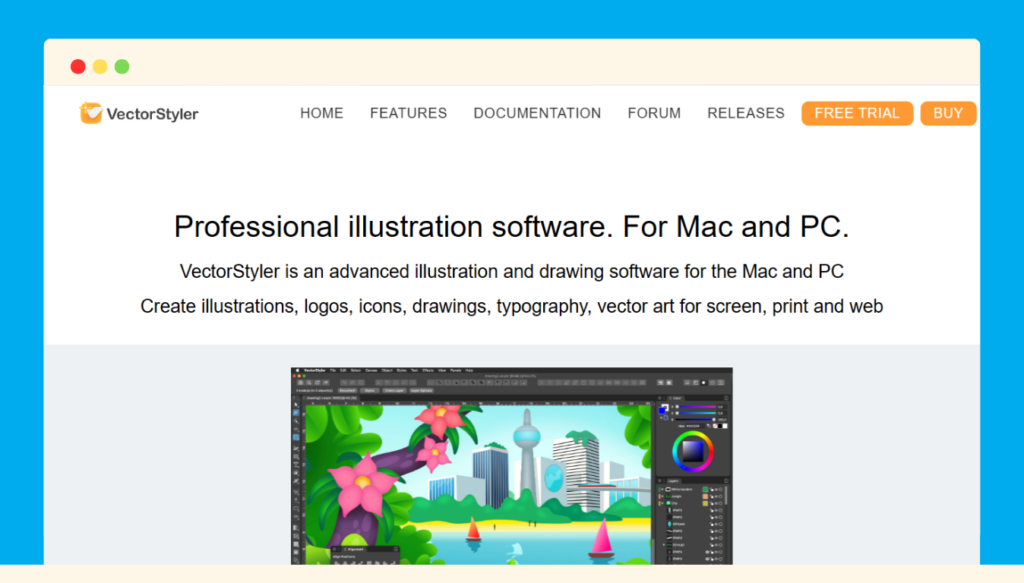
VectorStyler is a relatively new but promising vector design software that aims to provide advanced vector editing capabilities with a focus on creative style. It targets both beginners and professionals seeking to create intricate and visually appealing vector graphics. VectorStyler is a promising addition to the vector design software landscape, offering advanced editing capabilities and a unique focus on creative style.
It’s live effects and Style Inspector can significantly streamline the design process for those seeking intricate vector designs. However, due to its advanced nature, it may be better suited for experienced designers looking for a fresh take on vector design. With its growing community and tutorials, VectorStyler is worth keeping an eye on for those interested in pushing the boundaries of vector graphics.
Pros
- Advanced Vector Editing: VectorStyler offers a wide range of vector editing tools and features, allowing for precise and complex vector designs.
- Live Effects: Users can apply live effects to shapes and objects, enhancing creative possibilities.
- Style Inspector: A unique feature that allows users to create and manage graphic styles, making it easier to apply consistent design elements.
- Cross-Platform: VectorStyler is available on Windows, macOS, and Linux, ensuring broad accessibility.
- Community and Tutorials: Although relatively new, VectorStyler is building an active community and offers helpful tutorials.
Cons
- Learning Curve: Due to its advanced features, VectorStyler may have a steeper learning curve, especially for beginners.
- Limited Third-Party Plugins: It may have a smaller ecosystem of third-party plugins compared to some other design software.
Pricing Comparison
- VectorStyler license: $95.00
- Free Version: VectorStyler does not offer a free version, but it provides a 42-day free trial.
As you embark on your creative journey, consider your specific design requirements, budget, and preferred operating system. These alternatives showcase the diversity and innovation within the design software landscape, allowing you to find the perfect match for your unique design endeavours. Whether you’re a seasoned professional or just dipping your toes into the world of digital creativity, the right design tool is out there, waiting to help you bring your artistic visions to life.