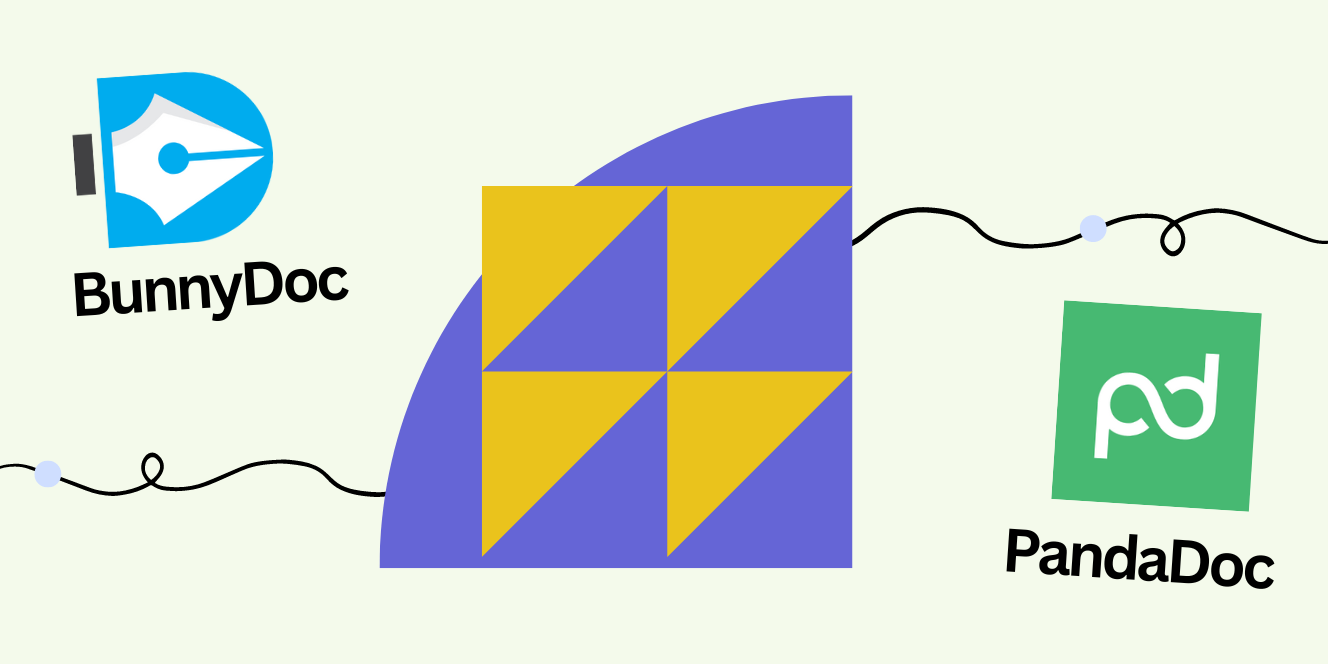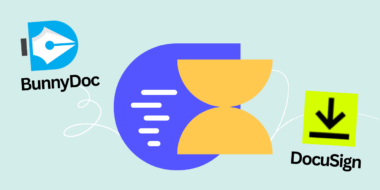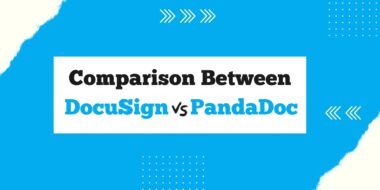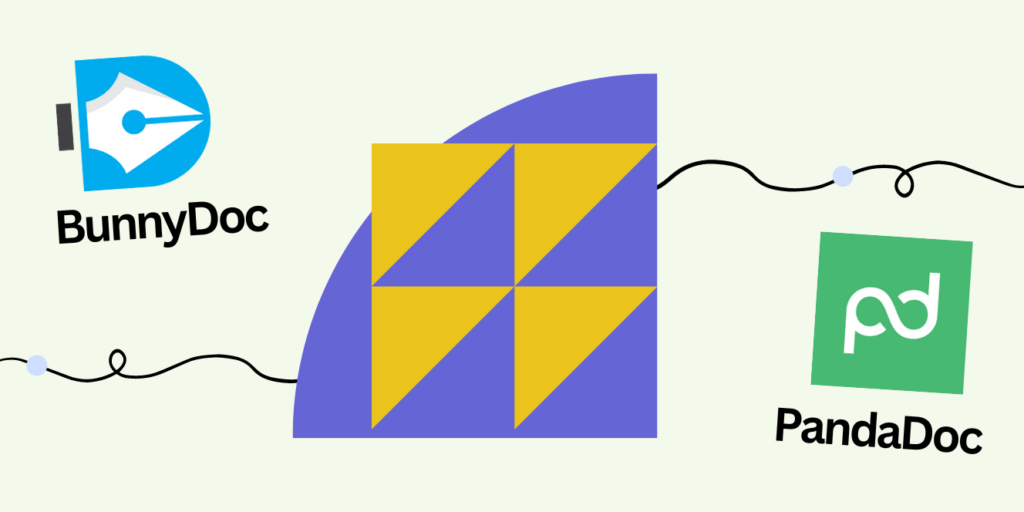
When it comes to electronic signatures, there are numerous options and benefits to consider when selecting the ideal solution for your company. These platforms can automate document creation, send documents for signing, and even send follow-up reminders automatically. They can simplify your workflow and increase productivity. Moreover, many of these solutions come with tracking tools to guarantee compliance and accountability.
Product Overview
BunnyDoc and PandaDoc are both popular eSignature tools that help businesses streamline their document signing processes. In this article, we’ll compare the two platforms on several key features to help you decide which one is the best fit for your business.
BunnyDoc

BunnyDoc is a cloud-based eSignature platform that is designed to streamline the process of creating, editing, and signing documents. With BunnyDoc, users can easily create and edit documents using a range of templates and tools, and then send them out for signature using a variety of methods, including email, SMS, or through the BunnyDoc web platform.
One of the key features of BunnyDoc is its integration with other popular business tools, such as Google Drive, Dropbox, One Drive and Zapier. This allows users to easily import and export documents from these tools, saving time and effort. BunnyDoc also offers a range of security features, including encryption and password protection, to ensure that documents remain secure throughout the signing process.
Price Plans
Free Plan
- $0 Per Month
Personal Plan
- $18 per user per month
- $14 per month under an annual subscription
Business Pro Plan
- $35 per user per month
- $28 per month under an annual subscription
Enhanced Plan
- Contact BunnyDoc Sales Team
Ease of use: 4.9 / 5
Customer service: 4.8 / 5
Available platforms: Web, All Devices
Support: 24/7, ticket, email
Free trial: 7 days
PandaDoc
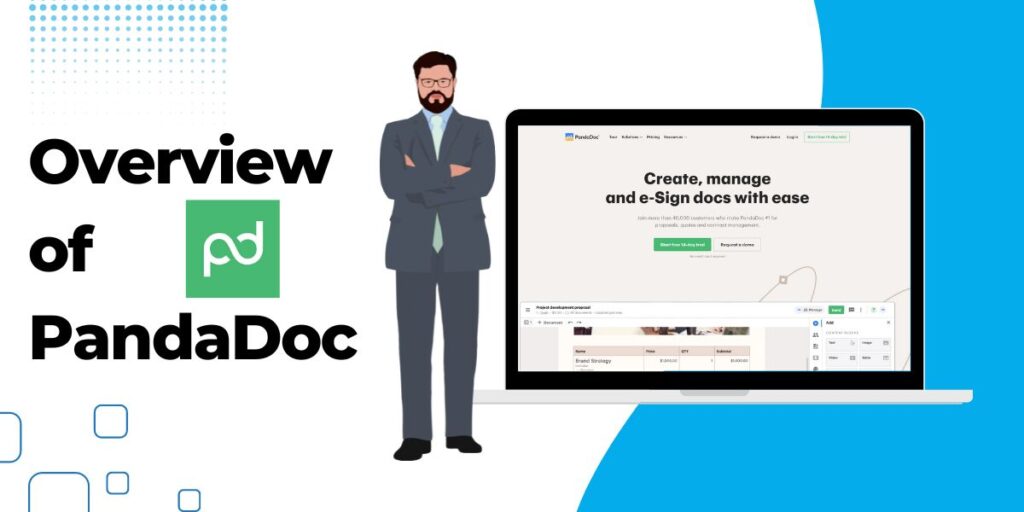
PandaDoc is another popular eSignature platform that is used by businesses and individuals around the world. Like BunnyDoc, PandaDoc offers a range of features and capabilities that allow users to easily create, edit, and sign documents electronically.
One of the key features of PandaDoc is its advanced document editor, which allows users to easily customize and format documents to their liking. PandaDoc also offers a range of integrations with other business tools, such as Salesforce and Google Drive, to make it easy for users to import and export documents.
In addition to its document editing and integration capabilities, PandaDoc also offers a range of security features, including encrypted storage and password protection, to ensure that documents remain secure throughout the signing process.
Price Plans
Free Plan
- Free
Essentials Plan
- $35 per user per month
- $19 per month under an annual subscription
Business Plan
- $65 per user per month
- $49 per month under an annual subscription
Enterprise Plan
- Contact PandaDoc Sales Team
Capterra rating: 4.5/ 5
Ease of use: 4.4/ 5
Customer service: 4.3/ 5
Available platforms: web, iOS, Android
Support: email, tickets, chat, phone, 24/7
Free trial: 14 days
Comparison
While both BunnyDoc and PandaDoc offer similar capabilities and features, there are some key differences between the two products. Here’s a comparison of the two products:
- Ease of use: BunnyDoc is generally considered to be more user-friendly than PandaDoc, with a more intuitive interface and simpler navigation.
- Document editor: PandaDoc has a more advanced document editor, with more formatting options and customization capabilities.
- Integrations: BunnyDoc has a wider range of integrations with other business tools, including Google Docs and Dropbox, while PandaDoc has more integrations with CRM tools such as Salesforce.
- Security: Both BunnyDoc and PandaDoc offer a range of security features to ensure that documents remain secure throughout the signing process, including encryption and password protection.
| Feature | BunnyDoc | PandaDoc |
| Legally Binding Signatures | Yes | Yes |
| Templates | Yes | Yes |
| Auto-fill Data | No | Yes |
| Custom Branding | Yes | Yes |
| Text-editing for Upload Documents | Yes | Yes |
| Multiple Languages | No | Yes |
| Robust Integrations | Yes | Yes |
| Real-Time Notifications | Yes | Yes |
| In-person Signing | Yes | Yes |
| Multi-Party Signing | Yes | Yes |
| Mass Signatures | Yes | No |
| Auto-Reminders | Yes | Yes |
| Two Factor Authentication | Yes | Yes |
| Audit Reports | Yes | Yes |
| Proposal Template Library | Yes | No |
| Payment through a Legal Document | No | Yes |
| Interactive Quoting | No | Yes |
| API | Yes | Yes |
| Mobile Application | No | Yes |
| 24/7 customer service | Yes | Yes |
The entire signing procedure
When it comes to the signing process, both BunnyDoc and PandaDoc offer a straightforward, intuitive experience for users. With both platforms, you can easily upload and send documents for signature, track their progress, and view signed documents in a secure online repository.
One difference between the two is that BunnyDoc allows you to customize the signing process with personalized signer roles and orders, as well as set reminders and expiration dates for documents. PandaDoc also offers these features, but they are only available on the higher-priced plans.
Integrations
When it comes to integrations, BunnyDoc and PandaDoc offer a range of options that make it easy to integrate their platforms into your existing workflow.
BunnyDoc offers integrations with a variety of popular tools, including Google Drive, Dropbox, One Drive and Zapier. This makes it easy to access and manage documents from within your preferred productivity tools, as well as track and analyze data from your sales and marketing efforts.
PandaDoc also offers integrations with popular tools such as Google Drive, Dropbox, and Microsoft Office 365. In addition, PandaDoc integrates with a variety of CRM and project management tools, including Salesforce, Zoho CRM, and Asana. This allows businesses to easily track and manage their documents and workflow within their preferred platforms.
Branding and White Labeling
Both BunnyDoc and PandaDoc offer branding and white labelling options to help businesses customize their platforms to match their own branding and style.
BunnyDoc allows businesses to customize their platform with their own logo and branding colours, as well as customize the look and feel of their documents to match their branding. This helps businesses create a professional and cohesive look and feel for their documents and communication with clients.
PandaDoc also offers branding and white labelling options, including the ability to customize the look and feel of documents, as well as add custom branding and logos to their platform.
Options for Support
Both BunnyDoc and PandaDoc offer a range of support options to help businesses get the most out of their platforms.
BunnyDoc offers a range of support options, including a comprehensive help centre with articles and guides on how to use the platform, tickets, as well as email and phone support for more personalized assistance. In addition, BunnyDoc offers live webinars and training sessions to help businesses get up to speed with the platform.
PandaDoc also offers a range of support options, including a comprehensive help centre with articles and guides on how to use the platform, as well as email and phone support for more personalized assistance.
Conclusion
Ultimately, the best platform for your business will depend on your specific needs and preferences. Both BunnyDoc and PandaDoc offer a range of features and integrations that make them suitable for a wide range of businesses, so it’s worth taking the time to explore both platforms to determine which one is the best fit for your business.