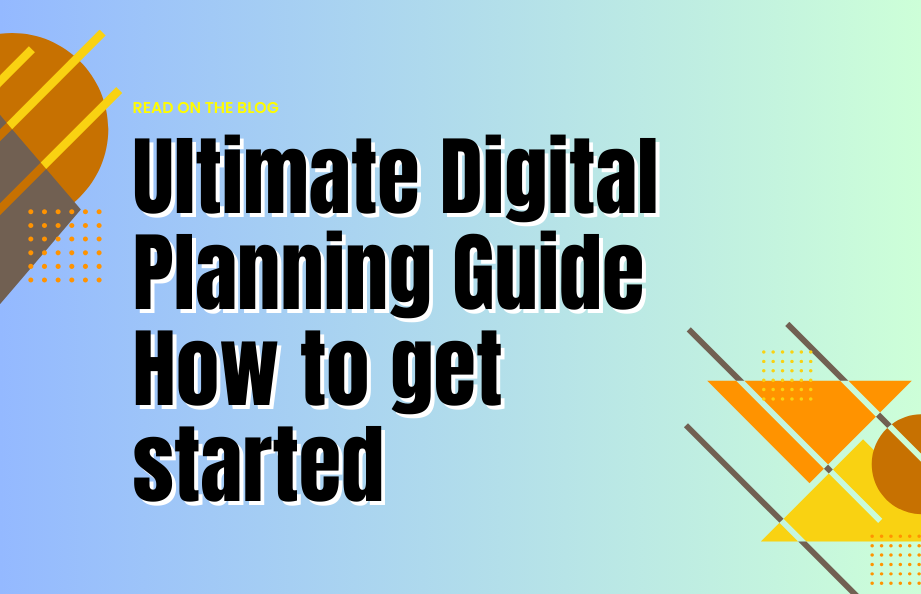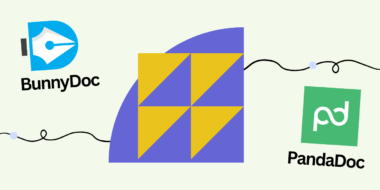Whether you’re a die-hard fan of traditional paper-based planning or you’re open to exploring the world of digital planning, you have come to the right place. Change is not easy and it can seem overwhelming at first from transitioning to paperless planning. In this post, you will find the ultimate digital planning guide to help you start your digital journey.
What is Digital Planning?
Digital planning involves the organization of tasks and information using electronic devices such as laptops, desktop computers, smartphones, or tablets. This approach is more simple, time-saving, and productive. Digital planning is commonly carried out on an iPad through the use of digital planning applications. This means you do not have to go through the process of transferring your paper planner by taking pictures or scanning it; instead, you simply use a digital planner application.
What are Digital Planners?
Think of digital planners as the digital equivalent of paper planners, presented in PDF format. You can transfer and utilize the PDF document in note-taking or a PDF editing application. With the help of a stylus pen, you can make pen strokes directly on the document, replicating the experience of writing on physical paper.
How Do Digital Planners Work?
In a physical paper planner, all the pages are already included. In a paper planner, you’ll find that it’s bound, and its pages are separated by dividers, each conveniently marked with tabs along the side. You can rearrange any of these organizer pages by opening the binder rings and manually relocating the page to your preferred spot within the planner.
Likewise, digital planners provide you with the same capabilities. However, instead of manually doing it, all these actions occur within the app itself! You can simply click on hyperlinked tabs to navigate through your digital planner. Furthermore, you have the convenience of moving and duplicating pages effortlessly.
The best thing about digital planners is that you will never run out of paper. You have the option to switch on the “pen” mode in the app, which lets you write using your stylus pen. Additionally, with digital planning, you will be able to find everything easily and erase the writing too.
Types of Digital Planners
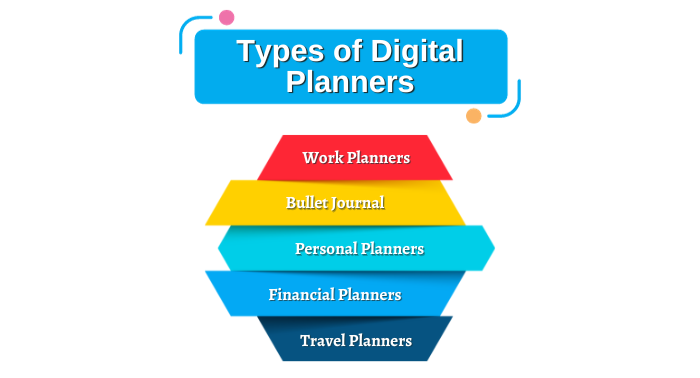
There are a variety of digital planners online. You can get digital planners that best suit your interest:
- Work Planners: These help you to note ideas, and outline plans, strategies, day-to-day activities, client meetings, and deadlines.
- Bullet Journal: This is a simple and minimal one in which you can use bullet points to plan your day, weeks, and months.
- Personal Planners: Personal planners are best to keep your personal and professional lives separate. In this, you can note appointments, and important dates, and even write meal plans.
- Financial Planners: These planners help you manage your bills, expenses, income, and investments.
- Travel Planners: These types of planners will help you to plan your travels. You can include all the information about your tickets, reservation codes, tips on where to go, plans, and more.
Above are some of the types of planners – Nowadays, you can find planners related to every field.
Why Use a Digital Planner
Following are some of the benefits of a digital panner:
- They are time-saving: They are designed for efficiency, enabling you to swiftly access what you need. With just a click on the hyperlinks in the planner, you’re good to go.
- They are recyclable: Buying paper planners and wasting so much paper is not good for the planet. Digital planners can be used multiple times.
- They save space: Digital planners are lightweight since they are on your smartphone, laptop, or iPad. You don’t have to carry them everywhere separately in your luggage.
Things You Might Need to Start Digital Planning
To get started with digital planning you need:
- A device – it can be a tablet, iPad, smartphone or laptop.
- A stylus pen
- A digital planning app
- A digital planner
Tips for Better Digital Planning
Here are some practical tips and strategies to help you optimize your digital planner for seamless and effective planning in your everyday life.
1. Use Digital Planning Tools or digital planners
Familiarize yourself with various digital planning tools, apps and digital planners available and explore their features to identify the one that suits your planning needs and preferences.
2. Customizing Your Digital Planner
Personalize your digital planner by organizing it to align with your workflow and priorities. Learn to categorize tasks, colour-code events, and set up reminders to create a personalized planning experience.
3. Manage Time Efficiently
Optimize your time management skills using your digital planner to create structured schedules, allocate time for tasks, and prioritize activities based on their importance and urgency.
4. Set Goals and Track Progress
Set achievable goals and milestones using your digital planner, and regularly track your progress to stay motivated and focused on accomplishing your objectives.
5. Well planned Organization
Utilize your digital planner to organize important information, documents, and notes, ensuring easy access and retrieval whenever needed.
6. Collaborative Planning Possibilities
Explore collaborative features within your digital planner to facilitate teamwork and coordination, whether for work projects or family schedules.
7. Streamlining Task Management
Effectively manage your tasks and to-do lists by leveraging the task management capabilities of your digital planner, ensuring nothing falls through the cracks. Set up reminders and task alerts to remain up to date.
8. Balancing Work and Personal Life
Maintain a healthy work-life balance by integrating personal commitments, events, and leisure activities into your digital planner, allowing you to prioritize both professional and personal well-being.
9. Adapting to Changes and Challenges
Develop strategies to adapt to changes and overcome common challenges that arise during the planning process, such as unexpected events or shifting priorities.
10. Regular Review and Improvement
Consistently review your planning methods and identify areas for improvement to enhance your planning efficiency and ensure a seamless and productive planning experience.
By following these practical tips and leveraging the full potential of your digital planner, you can streamline your daily tasks, manage your time effectively, and achieve a well-organized and balanced lifestyle.
How to Streamline Business Digital Planning
Digital planning in business involves using various tools and software to streamline processes, enhance productivity, and achieve business goals effectively. Here is a list of tools that can be instrumental in your company’s digital planning process:
- Project Management Tools: Tools like Asana, Trello, and Jira help in managing tasks, tracking progress, and ensuring the timely completion of projects within a digital environment.
- Collaboration Tools: Platforms like Slack, Microsoft Teams, and Google Workspace facilitate seamless communication and collaboration among team members, enabling efficient teamwork and smooth coordination in a digital environment.
- Customer Relationship Management (CRM) Software: CRM tools like Salesforce, HubSpot, and Zoho CRM facilitate the management of customer data, interactions, and relationships, helping to improve customer engagement and drive sales.
- Social Media Management Platforms: Tools such as Hootsuite, Buffer, and Sprout Social assist in scheduling, publishing, and analyzing social media content, allowing businesses to manage multiple social media accounts efficiently.
- Email Marketing Software: Platforms like Mailchimp, Constant Contact, and Sendinblue help in creating and managing email marketing campaigns, enabling businesses to engage with their audience and nurture leads effectively.
By leveraging these digital planning tools, businesses can optimize their operations, enhance productivity, and achieve their digital objectives in a dynamic and competitive digital landscape.
Getting Started With Digital Planning with GoodNotes
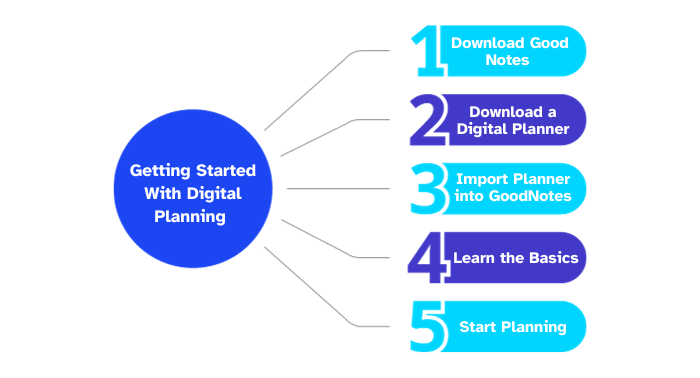
Following are five practical steps to get started with digital planning.
Step 1: Download Good Notes
To begin, you’ll want to download a digital planning application. GoodNotes is readily available in the App Store and offers a complimentary trial for your first three planners. With it, you can transform messy handwriting into your preferred font, conduct text searches throughout your planner for any words or phrases you’ve written throughout the year, select specific layers for erasure on a page, and even scan and import paper notes or documents. You will find a lot more features in it!
Step 2: Download a Digital Planner
Afterwards, download a digital planner. There are many digital planners online. Choose a digital planner according to your needs. You can also customize the digital planner.
Step 3: Import Planner into GoodNotes
When you’ve successfully downloaded a planner, open GoodNotes, click on the plus sign, and select “import.” Locate the planner in your iPad’s folder and initiate the import procedure.
Step 4: Learn the Basics
Becoming proficient with this tool may take some practice. The most challenging aspect is to remember that links to other pages are non-functional in writing mode, and you cannot write or access other tools while in reading mode.
Step 5: Start Planning
Map out your daily, weekly, and yearly calendars. Employ an hourly timer for the initial weeks, documenting your hourly activities in your schedule. This approach will enable you to remain active and stay aligned with your objectives!