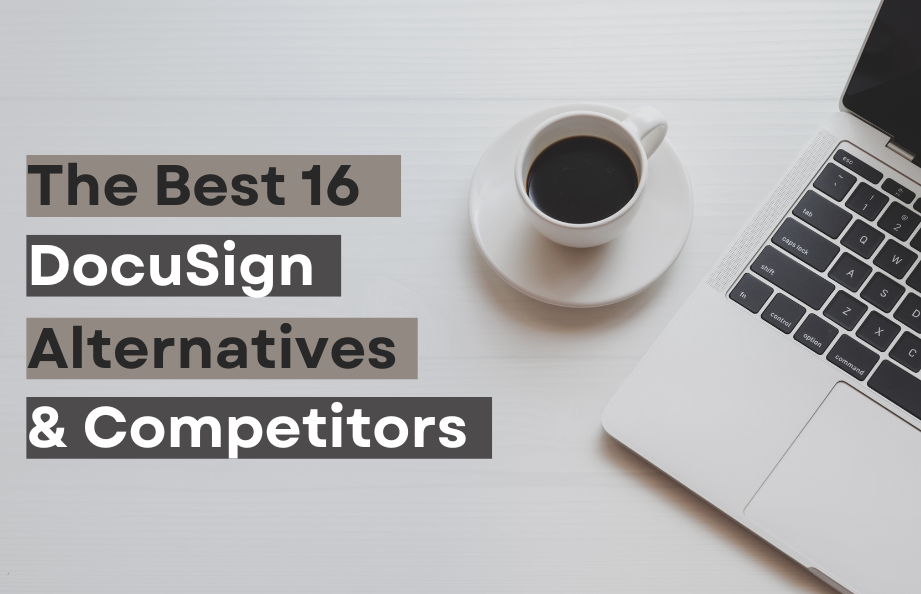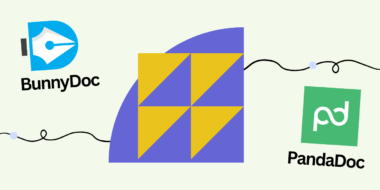In the rapidly evolving landscape of digital document management, the ability to secure a valid e-signature has become a cornerstone of modern business operations. Whether you’re a seasoned pro or just dipping your toes into the digital signature waters, finding the perfect solution is akin to charting a course for success.
DocuSign has long been a trusted ally for businesses looking to make their mark in the digital realm. It’s a gateway to the world of e-signatures, providing an ideal starting point for those seeking to streamline their document processes.
However, the world of digital signatures is brimming with alternatives, each offering its own set of strengths and advantages. As we embark on this journey, we’ll unveil the top contenders ready to redefine the way you approach document signing.
So, prepare to navigate this intriguing landscape with us as we introduce you to a diverse array of DocuSign alternatives, each with the potential to revolutionize your document management experience.
DocuSign Overview
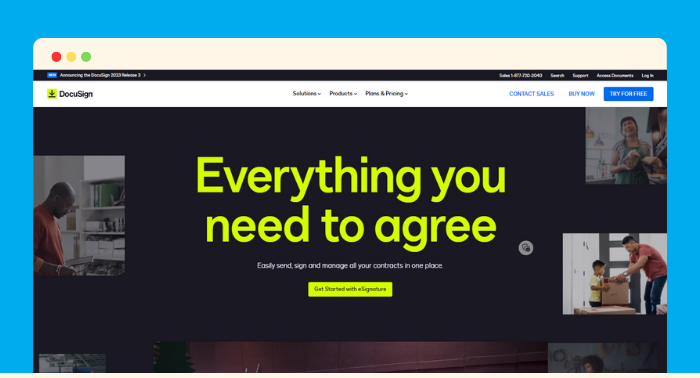
DocuSign, a trailblazer in the realm of electronic signatures, has revolutionized the way businesses handle agreements and documents. With a rich history dating back to 2003, DocuSign was founded with a mission to eliminate the hassles of traditional pen-and-paper signatures. Today, it stands as a global leader, offering secure and legally binding electronic signatures, innovative workflow automation, and a seamless integration ecosystem.
Pricing Plans
Personal: $15 per user per month or $10 per month billed annually
Standard: $45 per user per month or $25 per month billed annually
Business Pro: $65 per user per month per user or $40 per month per user billed annually
Integrations
- Salesforce
- Microsoft Word
- Outlook
- Microsoft Dynamics 365
- Stripe
- Oracle
- Workday
- HubSpot
- SAP
- Smart Communications
- Zoom
Benefits
- Robust integrations enhance flexibility
- Comprehensive features for versatile use
- A dedicated mobile app for on-the-go access
- Offers a free trial for 30-day
Drawbacks
- Limited free plan available
- Relatively higher pricing
- Phone support incurs additional costs
Now, we will delve into why some businesses are venturing beyond the familiar and seeking alternatives. With a spotlight on the standout tools and workflow solutions in this arena, you will gain valuable insights into what makes these alternatives worth considering.
So, fasten your digital seatbelt as we embark on a quest to uncover the signature heroes you never knew you needed—a merry band of competitors ready to revolutionize your business’s document-signing processes. Let’s dive into the world of electronic signatures and explore the 15 competitors that are poised to redefine how you sign, seal, and deliver.
1. BunnyDoc
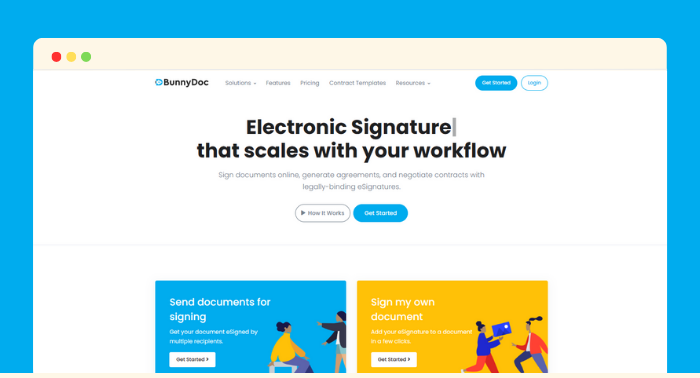
If you’re on the hunt for the ultimate cost-effective alternative to DocuSign, Bunnydoc stands out as a compelling option with its user-friendly interface. While It is still in its early stages, it offers a wealth of features, including invoicing, vast integrations and readily usable templates, all at a budget-friendly price point, perfect for both small and large businesses.
Moreover, Bunnydoc distinguishes itself by delivering advanced fields similar to DocuSign, a feature not commonly found in more affordable alternatives. This ensures that you receive exceptional value for your investment, making it a standout choice in the world of eSignature solutions.
Pricing Plans
Free: 0$ (Limited features)
Personal: $18 per month per user $14 per month billed annually
Business: $35 per month per user or $28 per month billed annually
Enterprise: Custom pricing with advanced features
| Features | DocuSign | BunnyDoc |
|---|---|---|
| Plan Name | Business Pro | Business |
| Monthly Pricing | $65 / user | $35 / user |
| Annual Pricing | $40 / user | $28 / user |
| Legally Binding Signatures | 100 | Unlimited |
| Templates | ✓ | ✓ |
| Basic Drag and Drop Fields | ✓ | ✓ |
| Mobile App | ✓ | Coming Soon |
| Audit Reports | ✓ | ✓ |
| Auto-fill Data | ✓ | X |
| Signing Order | ✓ | ✓ |
| Multiple Recipients | ✓ | ✓ |
| Bulk Send | ✓ | ✓ |
| Real-Time Audit Trail | ✓ | ✓ |
| Custom Branding | ✓ | ✓ |
| Integrations | ✓ | ✓ |
| Real-Time Notifications | ✓ | ✓ |
| In-person Signing | ✓ | ✓ |
| Multi-Party Signing | ✓ | ✓ |
| Mass Signatures | ✓ | ✓ |
| Auto-Reminders | ✓ | ✓ |
| Two Factor Authentication | ✓ | ✓ |
| Payment Options | ✓ | Coming Soon |
| Invoicing | ✓ | Coming Soon |
| Quote Builder | X | Coming Soon |
| Template Library | ✓ | ✓ |
| Quote Templates | ✓ | Coming Soon |
| API | ✓ | ✓ |
| 24/7 Customer Service | ✓ | ✓ |
Integration
- Google Drive
- Dropbox
- OneDrive
- Zapier
+ More Integrations
Benefits
- Economical pricing is suitable for businesses of all sizes
- Offers 5 free documents each month
- User-Friendly and easy Interface
- Templates library and different personalized branding options
- Advanced features, coupled with proactive and supportive assistance
Drawbacks
- Currently unavailable as a mobile app, but one is in the pipeline and coming soon
What Makes BunnyDoc the Ideal Choice for Your Business?
BunnyDoc offers a user-friendly interface that caters to both beginners and seasoned professionals. Our platform is designed for easy navigation, ensuring a seamless experience for all users.
Affordability is a core aspect of BunnyDoc’s appeal. We provide competitive pricing plans that accommodate varying budgets, offering accessible options for businesses of all sizes.
Security is paramount at BunnyDoc. We adhere to industry-standard security protocols, prioritizing the protection of your sensitive documents and data.
Moreover, BunnyDoc streamlines your workflow with features like templates and bulk sending. These tools save you time and enhance productivity, making BunnyDoc a practical choice for businesses looking to streamline their document signing processes.
In essence, BunnyDoc is designed to cater to your specific business needs, offering a user-friendly, affordable, and secure electronic signature solution that boosts efficiency and productivity in your daily operations.
2. PandaDoc
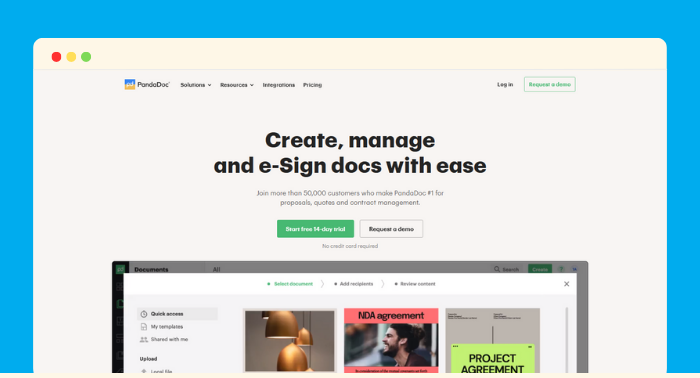
PandaDoc is an all-in-one document automation platform designed to streamline the creation, delivery, and e-signature of proposals, contracts, and other business-critical documents. Founded in 2013, PandaDoc has emerged as a comprehensive solution for businesses looking to simplify their document workflow.
Pricing Plans
Essentials: $35 per user per month or $19 per month billed annually
Business: $65/month or $49/month billed annually
Enterprise: Custom Pricing for large teams
| Features | DocuSign | PandaDoc |
|---|---|---|
| Plan Name | Business Pro | Business |
| Monthly Pricing | $65 / user | $65 / user |
| Annual Pricing | $40 / user | $49 / user |
| Legally Binding Signatures | 100 | Unlimited |
| Templates | ✓ | ✓ |
| Basic Drag and Drop Fields | ✓ | ✓ |
| Mobile App | ✓ | ✓ |
| Audit Reports | ✓ | ✓ |
| Auto-fill Data | ✓ | ✓ |
| Signing Order | ✓ | ✓ |
| Multiple Recipients | ✓ | ✓ |
| Bulk Send | ✓ | $ |
| Real-Time Audit Trail | ✓ | ✓ |
| Custom Branding | ✓ | ✓ |
| Integrations CRM | ✓ | $ |
| Real-Time Notifications | ✓ | ✓ |
| In-person Signing | ✓ | $ |
| Multi-Party Signing | ✓ | ✓ |
| Mass Signatures | ✓ | ✓ |
| Auto-Reminders | ✓ | ✓ |
| Two Factor Authentication | ✓ | X |
| Payment Options | ✓ | ✓ |
| Invoicing | ✓ | ✓ |
| Quote Builder | X | $ |
| Template Library | ✓ | ✓ |
| Quote Templates | ✓ | $ |
| API | ✓ | $ |
| 24/7 Customer Service | ✓ | ✓ |
Integration
- HubSpot
- Google Workspace
- Google Docs
- Microsoft Word
- Microsoft Dynamics CRM
- Salesforce
- Pipedrive
- Zoho
- Copper
- Monday.com
- Slack
- Zoom
- Square
- Salesmate
- Paypal
- Stripe
Benefits
- Versatile integrations are available
- Offers a free trial for 14-day
Drawbacks
- Limited mobile app functionality
- Relatively expensive pricing
- Lacks a free plan option
3. Adobe Sign
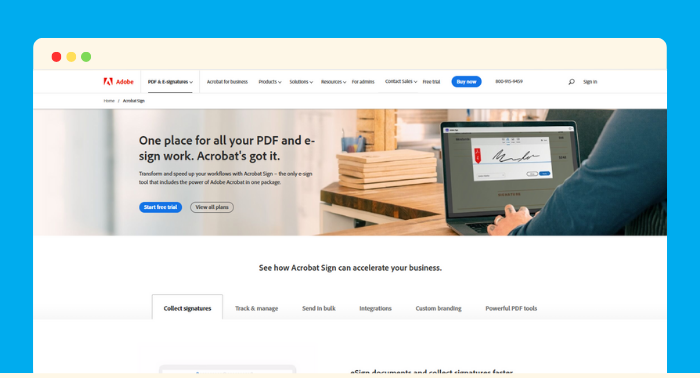
Adobe Sign, part of the Adobe Document Cloud family, is a heavyweight in the electronic signature arena. With Adobe’s reputation for creative software excellence, Adobe Sign brings a robust and versatile electronic signature solution to the table.
Adobe Sign offers a comprehensive platform for electronic signatures and document management, with a strong emphasis on security and compliance. Its features are designed to meet the needs of businesses across various industries and sizes, making it a reliable choice for those seeking a trusted electronic signature solution.
Pricing Plans
Acrobat Standard: $23 per user per month or $13 per month billed annually
Acrobat Pro: $30 per user per month or $20 per month billed annually
| Features | DocuSign | Adobe Sign |
|---|---|---|
| Plan Name | Business Pro | Acrobat Pro |
| Monthly Pricing | $65 / user | $30 / user |
| Annual Pricing | $40 / user | $20 / user |
| Legally Binding Signatures | 100 | 150 |
| Templates | ✓ | ✓ |
| Basic Drag and Drop Fields | ✓ | ✓ |
| Mobile App | ✓ | ✓ |
| Audit Reports | ✓ | ✓ |
| Auto-fill Data | ✓ | X |
| Signing Order | ✓ | ✓ |
| Multiple Recipients | ✓ | ✓ |
| Bulk Send | ✓ | ✓ |
| Real-Time Audit Trail | ✓ | ✓ |
| Custom Branding | ✓ | ✓ |
| Integrations CRM | ✓ | ✓ |
| Real-Time Notifications | ✓ | ✓ |
| In-person Signing | ✓ | X |
| Multi-Party Signing | ✓ | ✓ |
| Mass Signatures | ✓ | X |
| Auto-Reminders | ✓ | ✓ |
| Two Factor Authentication | ✓ | ✓ |
| Payment Options | ✓ | X |
| Invoicing | ✓ | ✓ |
| Quote Builder | X | ✓ |
| Template Library | ✓ | ✓ |
| Quote Templates | ✓ | ✓ |
| API | ✓ | X |
| 24/7 Customer Service | ✓ | ✓ |
Integrations
- Google Drive
- Dropbox
- OneDrive
- Salesforce
- Salesforce CPQ
- Zoho CRM
- Agiloft
- SAP
- ServiceNow
- HubSpot
- Microsoft Dynamics 365
- Oracle NetSuite
- Oracle CPQ
Benefits
- Integration powerhouse with extensive compatibility
- Offers a free trial for exploration
- Access to Adobe Document Cloud
- Features a mobile app for convenience
Drawbacks
- Advanced features come with pricing considerations
- No available free plan option
4. HelloSign/Dropbox Sign
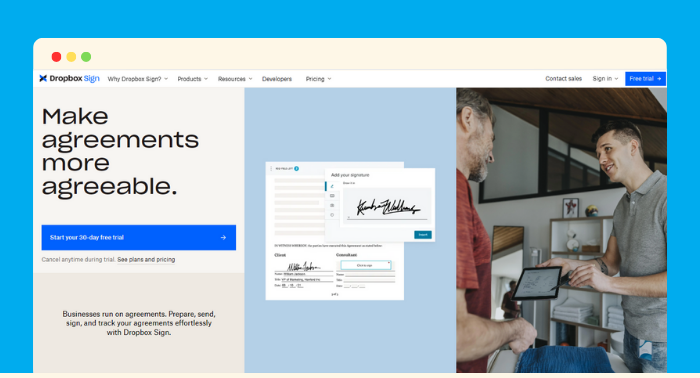
HelloSign, a prominent player in the electronic signature landscape, has gained recognition for its robust features and seamless integration capabilities. Founded in 2010, HelloSign’s mission is to simplify the signing process and offer businesses a reliable tool for managing their agreements.
HelloSign provides a comprehensive electronic signature solution that caters to a wide range of industries and business sizes. It is particularly known for its user-friendly interface, making it accessible to both individuals and organizations looking to streamline their document management.
Pricing Plans
Essentials: $20 per user per month or $15 per month billed annually
Dropbox One with eSigns: $32 per user per month or $25 per month billed annually
Standard: $30 per user per month or $25 per month billed annually
Premium: Custom Pricing for large teams
| Features | DocuSign | HelloSign |
|---|---|---|
| Plan Name | Business Pro | Standard |
| Monthly Pricing | $65 / user | $30 / user |
| Annual Pricing | $40 / user | $25 / user |
| Legally Binding Signatures | 100 | Unlimited |
| Templates | ✓ | ✓ |
| Basic Drag and Drop Fields | ✓ | ✓ |
| Mobile App | ✓ | ✓ |
| Audit Reports | ✓ | ✓ |
| Auto-fill Data | ✓ | ✓ |
| Signing Order | ✓ | ✓ |
| Multiple Recipients | ✓ | ✓ |
| Bulk Send | ✓ | ✓ |
| Real-Time Audit Trail | ✓ | ✓ |
| Custom Branding | ✓ | ✓ |
| Integrations CRM | ✓ | ✓ |
| Real-Time Notifications | ✓ | ✓ |
| In-person Signing | ✓ | ✓ |
| Multi-Party Signing | ✓ | ✓ |
| Mass Signatures | ✓ | X |
| Auto-Reminders | ✓ | ✓ |
| Two Factor Authentication | ✓ | ✓ |
| Payment Options | ✓ | X |
| Invoicing | ✓ | ✓ |
| Quote Builder | X | ✓ |
| Template Library | ✓ | ✓ |
| Quote Templates | ✓ | ✓ |
| API | ✓ | ✓ |
| 24/7 Customer Service | ✓ | X |
Integrations
- SharePoint
- Dropbox
- HubSpot
- OneDrive
- Microsoft Dynamics 365
- Gmail
- Google Docs
- Google Drive
- Google Workspace
- Evernote
- Microsoft Word
- Oracle CEC
- Oracle CPQ
- Salesforce
- Salesforce CPQ
Benefits
- Offers a free trial for experimentation
- Provides advanced features for enhanced functionality
- Includes a free plan for basic usage
Drawbacks
- The free plan has limitations
- Lacks phone support for customer assistance
5. SignEasy
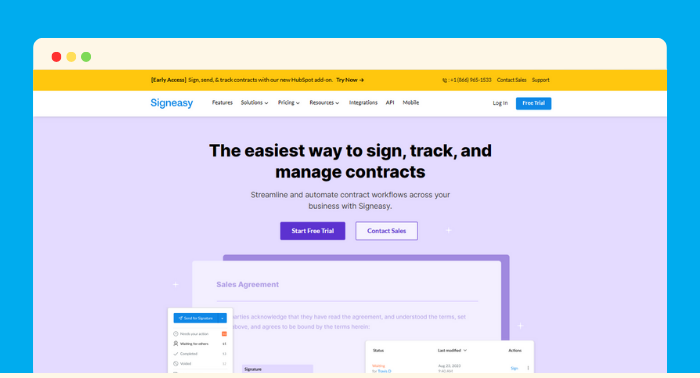
SignEasy is a user-friendly electronic signature and document management solution designed to simplify the process of signing documents for businesses and individuals. Founded in 2010, SignEasy has steadily gained recognition for its intuitive platform and ease of use.
At its core, SignEasy offers a straightforward and efficient way to sign and manage documents digitally. The platform caters to users of all tech proficiencies, making it accessible to those new to electronic signatures as well as seasoned professionals.
Pricing Plans
Essential: $12 per user per month or $10 per month billed annually
Business: $36 per user per month or $30 per month billed annually
Business Plus: $60 per user per month or $50 per month billed annually
Team: $24 per user per month or $20 per month billed annually (Up to 5 Users)
| Features | DocuSign | Signeasy |
|---|---|---|
| Plan Name | Business Pro | Business Plus |
| Monthly Pricing | $65 / user | $60 / user |
| Annual Pricing | $40 / user | $50 / user |
| Legally Binding Signatures | 100 | Unlimited |
| Templates | ✓ | ✓ |
| Basic Drag and Drop Fields | ✓ | ✓ |
| Mobile App | ✓ | ✓ |
| Audit Reports | ✓ | ✓ |
| Auto-fill Data | ✓ | ✓ |
| Signing Order | ✓ | ✓ |
| Multiple Recipients | ✓ | ✓ |
| Bulk Send | ✓ | API Only |
| Real-Time Audit Trail | ✓ | ✓ |
| Custom Branding | ✓ | ✓ |
| Integrations CRM | ✓ | ✓ |
| Real-Time Notifications | ✓ | ✓ |
| In-person Signing | ✓ | ✓ |
| Multi-Party Signing | ✓ | ✓ |
| Mass Signatures | ✓ | ✓ |
| Auto-Reminders | ✓ | ✓ |
| Two Factor Authentication | ✓ | ✓ |
| Payment Options | ✓ | X |
| Invoicing | ✓ | X |
| Quote Builder | X | X |
| Template Library | ✓ | ✓ |
| Quote Templates | ✓ | X |
| API | ✓ | $ |
| 24/7 Customer Service | ✓ | X |
Integrations
- Salesforce
- Microsoft Teams
- Outlook
- Google Workspace
- Google Docs
- Google Sheets
- Google Drive
- OneDrive
- Gmail
- Dropbox
- Box
- Slack
- Zapier
Benefits
- Competitive pricing options are available
- User-friendly interface for ease of use
- Offers a mobile app for flexibility
- Provides a free trial for testing
Drawbacks
- Lacks a free plan option
6. SignNow
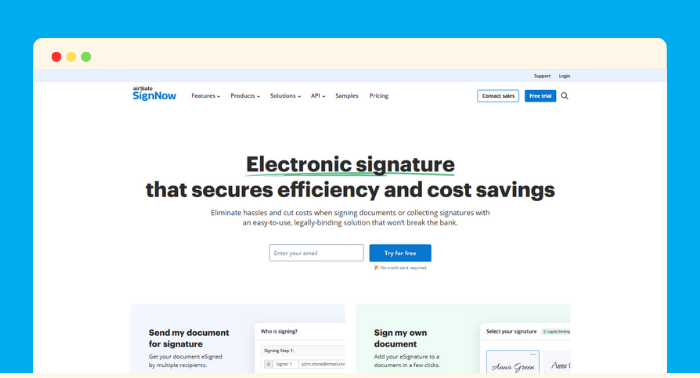
SignNow is an electronic signature and document management solution designed to streamline the document signing process for businesses and individuals. Established in 2011, SignNow has grown to become a reliable choice for those seeking an efficient and user-friendly platform for managing agreements.
At its core, SignNow offers a straightforward and intuitive interface that simplifies the document signing process. With a focus on ease of use and efficiency, SignNow caters to both tech-savvy professionals and those new to electronic signatures.
Pricing Plans
Business: $20 per month or $8 per month billed annually
Business Premium: $30 per month or $15 per month billed annually
Enterprise: $50 per month or $30 per month billed annually
Business Cloud: $50 per user per month or $15 per month billed annually (5 users minimum)
| Features | DocuSign | SignNow |
|---|---|---|
| Plan Name | Business Pro | Enterprise |
| Monthly Pricing | $65 / user | $50 / user |
| Annual Pricing | $40 / user | $30 / user |
| Legally Binding Signatures | 100 | Unlimited |
| Templates | ✓ | ✓ |
| Basic Drag and Drop Fields | ✓ | ✓ |
| Mobile App | ✓ | ✓ |
| Audit Reports | ✓ | ✓ |
| Auto-fill Data | ✓ | ✓ |
| Signing Order | ✓ | ✓ |
| Multiple Recipients | ✓ | ✓ |
| Bulk Send | ✓ | ✓ |
| Real-Time Audit Trail | ✓ | ✓ |
| Custom Branding | ✓ | ✓ |
| Integrations CRM | ✓ | X |
| Real-Time Notifications | ✓ | ✓ |
| In-person Signing | ✓ | ✓ |
| Multi-Party Signing | ✓ | ✓ |
| Mass Signatures | ✓ | ✓ |
| Auto-Reminders | ✓ | ✓ |
| Two Factor Authentication | ✓ | ✓ |
| Payment Options | ✓ | ✓ |
| Invoicing | ✓ | ✓ |
| Quote Builder | X | ✓ |
| Template Library | ✓ | ✓ |
| Quote Templates | ✓ | ✓ |
| API | ✓ | $ |
| 24/7 Customer Service | ✓ | ✓ |
Integrations
- Microsoft Teams
- Microsoft 365
- Dropbox
- Salesforce
- NetSuite
- Oracle
- Google Drive
- Google Workspace
- Box
Benefits
- Offers versatile integrations for diverse needs
- Features a mobile app for on-the-go accessibility
- Provides a free trial for experimentation
- Includes templates and branding options
Drawbacks
- The free plan has limitations
- Pricing considerations for advanced features
7. OneSpan
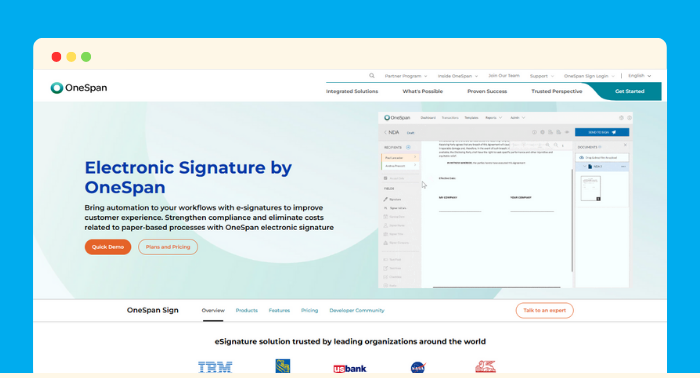
OneSpan is an electronic signature and digital identity solution that offers comprehensive security and compliance features. Founded with the mission to provide secure and seamless digital transactions, OneSpan caters to businesses and industries requiring robust authentication and e-signature capabilities.
OneSpan’s platform combines user-friendly interfaces with advanced security measures, making it a suitable choice for organizations that prioritize both convenience and data protection.
Pricing Plans
Demo: $0
Professional: $22 per month billed annually
Developer Sandbox: $0
Enterprise: Custom pricing with advanced features
| Features | DocuSign | OneSpan |
|---|---|---|
| Plan Name | Business Pro | Professional |
| Monthly Pricing | $65 / user | N/A |
| Annual Pricing | $40 / user | $22 / user |
| Legally Binding Signatures | 100 | 1000 |
| Templates | ✓ | ✓ |
| Basic Drag and Drop Fields | ✓ | ✓ |
| Mobile App | ✓ | ✓ |
| Audit Reports | ✓ | ✓ |
| Auto-fill Data | ✓ | ✓ |
| Signing Order | ✓ | ✓ |
| Multiple Recipients | ✓ | ✓ |
| Bulk Send | ✓ | $ |
| Real-Time Audit Trail | ✓ | ✓ |
| Custom Branding | ✓ | $ |
| Integrations CRM | ✓ | ✓ |
| Real-Time Notifications | ✓ | ✓ |
| In-person Signing | ✓ | ✓ |
| Multi-Party Signing | ✓ | ✓ |
| Mass Signatures | ✓ | ✓ |
| Auto-Reminders | ✓ | ✓ |
| Two Factor Authentication | ✓ | ✓ |
| Payment Options | ✓ | X |
| Invoicing | ✓ | X |
| Quote Builder | X | ✓ |
| Template Library | ✓ | ✓ |
| Quote Templates | ✓ | ✓ |
| API | ✓ | ✓ |
| 24/7 Customer Service | ✓ | ✓ |
Integrations
- Salesforce
- Salesforce CPQ
- Sharepoint
- Workday
- Microsoft Dynamics CRM
- Box
- Smart Communications
Benefits
- Advanced features enhance functionality
- Offers a free developer sandbox account
- Provides extensive integration options
Drawbacks
- Lacks a free plan option
- No available free trial for testing
8. DigiSigner
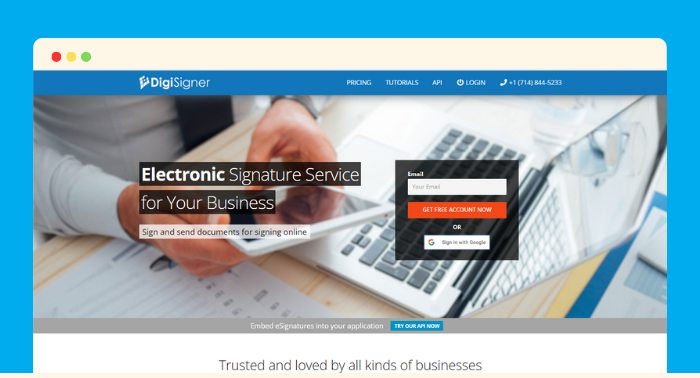
DigiSigner is an electronic signature and document management solution that aims to simplify and expedite the document signing process for businesses and individuals. With a focus on user-friendly functionality, DigiSigner offers a streamlined platform for managing agreements and documents.
Pricing Plans
Free: $0 (Limited features)
Pro: $20 per user per month or $12 per month billed annually
Team: $50 per user per month or $40 per month billed annually
Enterprise: Custom pricing with advanced features
| Features | DocuSign | DigiSigner |
|---|---|---|
| Plan Name | Business Pro | Team |
| Monthly Pricing | $65 / user | $50 / user |
| Annual Pricing | $40 / user | $40 / user |
| Legally Binding Signatures | 100 | Unlimited |
| Templates | ✓ | ✓ |
| Basic Drag and Drop Fields | ✓ | ✓ |
| Mobile App | ✓ | ✓ |
| Audit Reports | ✓ | ✓ |
| Auto-fill Data | ✓ | ✓ |
| Signing Order | ✓ | ✓ |
| Multiple Recipients | ✓ | ✓ |
| Bulk Send | ✓ | ✓ |
| Real-Time Audit Trail | ✓ | ✓ |
| Custom Branding | ✓ | ✓ |
| Integrations CRM | ✓ | ✓ |
| Real-Time Notifications | ✓ | ✓ |
| In-person Signing | ✓ | ✓ |
| Multi-Party Signing | ✓ | ✓ |
| Mass Signatures | ✓ | ✓ |
| Auto-Reminders | ✓ | ✓ |
| Two Factor Authentication | ✓ | X |
| Payment Options | ✓ | X |
| Invoicing | ✓ | X |
| Quote Builder | X | X |
| Template Library | ✓ | ✓ |
| Quote Templates | ✓ | X |
| API | ✓ | $ |
| 24/7 Customer Service | ✓ | X |
Integrations
- Gmail
- Dropbox
- Google Drive
Benefits
- Competitive pricing options are available
- User-friendly interface for ease of use
- Features a mobile app for flexibility
Drawbacks
- The free plan has limitations
- Upgrading may be necessary for certain advanced features
9. Signaturely
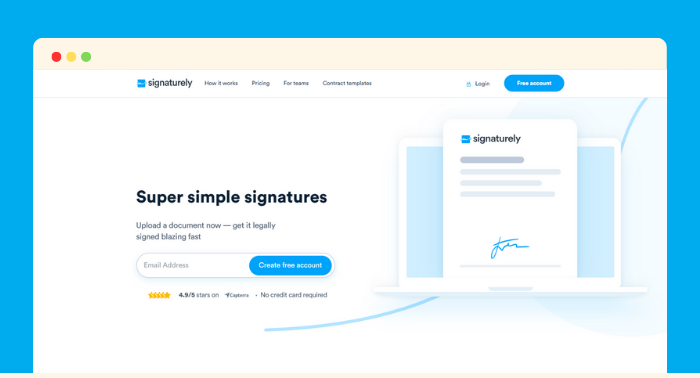
Signaturely, an emerging player in the electronic signature landscape offers a straightforward and efficient solution for businesses and individuals seeking to streamline their document signing processes. Founded with the mission of simplifying signatures, Signaturely has quickly gained recognition for its user-friendly approach and commitment to making electronic signatures accessible to all.
At the heart of Signaturely’s offering is its user-friendly interface, which minimizes the learning curve and enables users to create, send, and sign documents with ease. Signaturely places a strong emphasis on simplicity, making it a suitable choice for both tech-savvy professionals and those new to electronic signatures.
Pricing Plans
Free: $0 (Limited features)
Personal: $20 per month or $16 per month billed annually
Business: $40 per month per user or $32 per month billed annually
| Features | DocuSign | Signaturely |
|---|---|---|
| Plan Name | Business Pro | Business |
| Monthly Pricing | $65 / user | $40 / month |
| Annual Pricing | $40 / user | $32 / month |
| Legally Binding Signatures | 100 | Unlimited |
| Templates | ✓ | ✓ |
| Basic Drag and Drop Fields | ✓ | ✓ |
| Mobile App | ✓ | X |
| Audit Reports | ✓ | ✓ |
| Auto-fill Data | ✓ | X |
| Signing Order | ✓ | ✓ |
| Multiple Recipients | ✓ | ✓ |
| Bulk Send | ✓ | ✓ |
| Real-Time Audit Trail | ✓ | ✓ |
| Custom Branding | ✓ | ✓ |
| Integrations CRM | ✓ | ✓ |
| Real-Time Notifications | ✓ | ✓ |
| In-person Signing | ✓ | X |
| Multi-Party Signing | ✓ | ✓ |
| Mass Signatures | ✓ | ✓ |
| Auto-Reminders | ✓ | ✓ |
| Two Factor Authentication | ✓ | X |
| Payment Options | ✓ | X |
| Invoicing | ✓ | X |
| Quote Builder | X | X |
| Template Library | ✓ | ✓ |
| Quote Templates | ✓ | X |
| API | ✓ | $ |
| 24/7 Customer Service | ✓ | ✓ |
Integration
- Google Drive
- Dropbox
- OneDrive
- Box
Benefits
- Competitive pricing offers affordability
- User-friendly interface enhances usability
Drawbacks
- No available free trial for testing
- The free plan has limitations
- Lacks a mobile app for on-the-go access
10. RightSignature
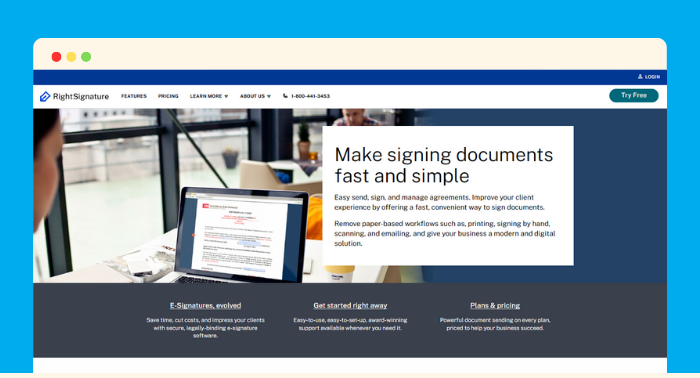
RightSignature is an electronic signature solution known for its robust features and user-friendly interface. Founded with the aim of simplifying document signing processes, RightSignature offers a comprehensive platform for businesses and individuals.
RightSignature’s user-centric design ensures that even those new to electronic signatures can navigate the platform with ease. It caters to a diverse range of industries and use cases, making it a versatile choice for streamlining document management.
Pricing Plans
RIGHTSIGNATURE ADVANCED: $75 per month for 3 users or $60 per month for 3 users billed annually
SHAREFILE PREMIUM with integrated E-Signature: $138 per month for 5 users or $125 per month for 5 users billed annually
| Features | DocuSign | RightSignature |
|---|---|---|
| Plan Name | Business Pro | SHAREFILE PREMIUM |
| Monthly Pricing | $65 / user | $138 / month |
| Annual Pricing | $40 / user | $125 / month |
| Legally Binding Signatures | 100 | Unlimited |
| Templates | ✓ | ✓ |
| Basic Drag and Drop Fields | ✓ | ✓ |
| Mobile App | ✓ | X |
| Audit Reports | ✓ | ✓ |
| Auto-fill Data | ✓ | X |
| Signing Order | ✓ | ✓ |
| Multiple Recipients | ✓ | ✓ |
| Bulk Send | ✓ | ✓ |
| Real-Time Audit Trail | ✓ | ✓ |
| Custom Branding | ✓ | ✓ |
| Integrations CRM | ✓ | ✓ |
| Real-Time Notifications | ✓ | ✓ |
| In-person Signing | ✓ | ✓ |
| Multi-Party Signing | ✓ | ✓ |
| Mass Signatures | ✓ | ✓ |
| Auto-Reminders | ✓ | ✓ |
| Two Factor Authentication | ✓ | ✓ |
| Payment Options | ✓ | ✓ |
| Invoicing | ✓ | $ |
| Quote Builder | X | X |
| Template Library | ✓ | X |
| Quote Templates | ✓ | X |
| API | ✓ | ✓ |
| 24/7 Customer Service | ✓ | ✓ |
Integrations
- Basecamp
- Box
- Capsule
- Clio
- Dropbox
- Freshbooks
- Google Drive
- OneDrive
- Stripe
Benefits
- Offers versatile integrations for flexibility
- Provides a free trial for exploration
- Features a user-friendly interface
Drawbacks
- Relatively expensive pricing
- Lacks a free plan option
- No available mobile app for convenience
11. GetAccept
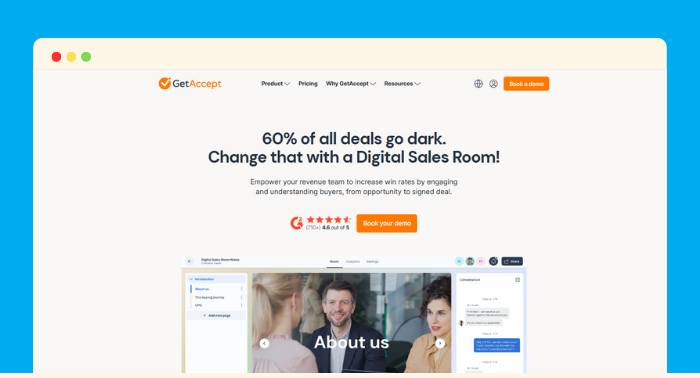
GetAccept is a versatile electronic signature and document tracking solution that aims to streamline document processes for businesses. While initially focusing on enhancing the efficiency of sales teams, GetAccept has expanded its capabilities to cater to a wide range of industries. With its user-friendly approach, GetAccept seeks to simplify document signing and tracking.
Pricing Plans
Essentials Professional: $15 per user per month
Deal Room Professional: $39 per user per month
Contract Room: $49 per user per month
Full Suite Professional: $79 per user per month
| Features | DocuSign | GetAccept |
|---|---|---|
| Plan Name | Business Pro | Professional |
| Monthly Pricing | $65 / user | N/A |
| Annual Pricing | $40 / user | $49 / month |
| Legally Binding Signatures | 100 | Unlimited |
| Templates | ✓ | ✓ |
| Basic Drag and Drop Fields | ✓ | ✓ |
| Mobile App | ✓ | ✓ |
| Audit Reports | ✓ | ✓ |
| Auto-fill Data | ✓ | ✓ |
| Signing Order | ✓ | ✓ |
| Multiple Recipients | ✓ | ✓ |
| Bulk Send | ✓ | X |
| Real-Time Audit Trail | ✓ | ✓ |
| Custom Branding | ✓ | Limited |
| Integrations CRM | ✓ | $ |
| Real-Time Notifications | ✓ | ✓ |
| In-person Signing | ✓ | ✓ |
| Multi-Party Signing | ✓ | ✓ |
| Mass Signatures | ✓ | ✓ |
| Auto-Reminders | ✓ | ✓ |
| Two Factor Authentication | ✓ | ✓ |
| Payment Options | ✓ | $ |
| Invoicing | ✓ | X |
| Quote Builder | X | ✓ |
| Template Library | ✓ | ✓ |
| Quote Templates | ✓ | ✓ |
| API | ✓ | $ |
| 24/7 Customer Service | ✓ | ✓ |
Integrations
- Salesforce
- Microsoft Dynamics
- HubSpot CRM
- Pipedrive CRM
- Freshsales CRM
- Stripe
- Slack
- Google Drive
- Asana
- Trello
Benefits
- Offers a free trial for experimentation
- Features a mobile app for on-the-go accessibility
Drawback
- Lacks a free plan option
12. eSignly
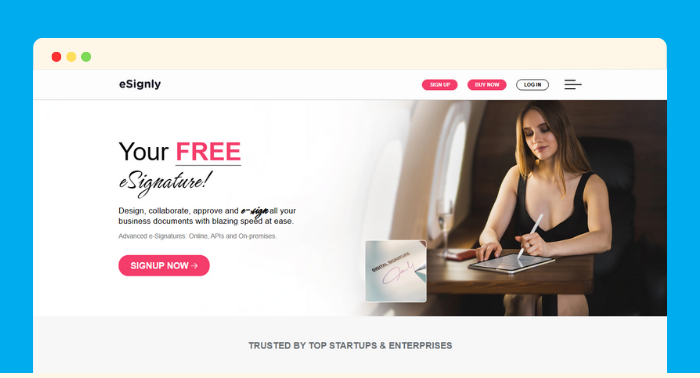
eSignly is a robust electronic signature platform designed to streamline and accelerate the document signing process. It caters to both businesses and individuals seeking an efficient solution for managing agreements and documents. With its intuitive and user-friendly interface, eSignly focuses on simplifying the signing process for users of all backgrounds.
Pricing Plans
Free: $0 (Limited features)
Professional: $15 per user per month or $10 per month billed annually
Business: $25 per user per month or $20 per month billed annually
Enterprise: $40 per user per month or $30 per month billed annually
| Features | DocuSign | eSignly |
|---|---|---|
| Plan Name | Business Pro | Enterprise |
| Monthly Pricing | $65 / user | $40 / month |
| Annual Pricing | $40 / user | $30 / month |
| Legally Binding Signatures | 100 | Unlimited |
| Templates | ✓ | ✓ |
| Basic Drag and Drop Fields | ✓ | ✓ |
| Mobile App | ✓ | ✓ |
| Audit Reports | ✓ | ✓ |
| Auto-fill Data | ✓ | ✓ |
| Signing Order | ✓ | ✓ |
| Multiple Recipients | ✓ | ✓ |
| Bulk Send | ✓ | ✓ |
| Real-Time Audit Trail | ✓ | ✓ |
| Custom Branding | ✓ | ✓ |
| Integrations CRM | ✓ | Limited |
| Real-Time Notifications | ✓ | ✓ |
| In-person Signing | ✓ | ✓ |
| Multi-Party Signing | ✓ | ✓ |
| Mass Signatures | ✓ | ✓ |
| Auto-Reminders | ✓ | ✓ |
| Two Factor Authentication | ✓ | ✓ |
| Payment Options | ✓ | X |
| Invoicing | ✓ | ✓ |
| Quote Builder | X | X |
| Template Library | ✓ | ✓ |
| Quote Templates | ✓ | X |
| API | ✓ | $ |
| 24/7 Customer Service | ✓ | ✓ |
Integrations
- Google Drive
- Dropbox
- Salesforce
- Slack
- Zoom
- Box
- Evernote
- Workday
Benefits
- Competitive pricing options are available
- Offers a free plan for basic usage
- Features a mobile app for convenience
Drawbacks
- The free plan has limitations
- Lacks a free trial for testing.
13. ZohoSign
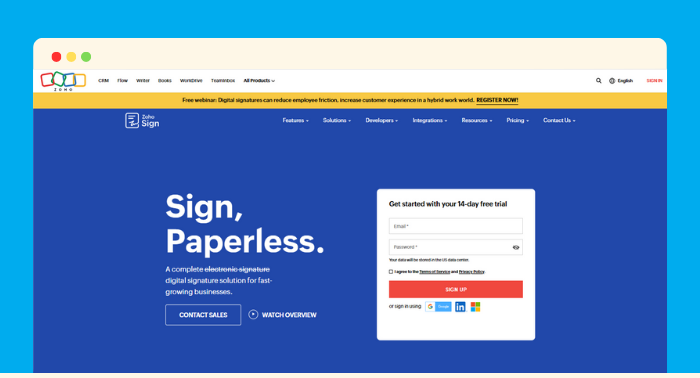
Zoho Sign is an electronic signature and document management solution designed to simplify and expedite the signing process for businesses and individuals. With a commitment to user-friendly functionality, Zoho Sign offers a streamlined platform for managing agreements and documents.
Zoho Sign’s intuitive interface ensures that users of all backgrounds can navigate the platform with ease, making it an accessible choice for both new and experienced electronic signature users.
Pricing Plans
Free: Limited features
Standard: $12/month or $10/month billed annually
Professional: $20/month or $16/month billed annually
Enterprise: $28/month or $22/month billed annually
| Features | DocuSign | Zoho Sign |
|---|---|---|
| Plan Name | Business Pro | Enterprise |
| Monthly Pricing | $65 / user | $28 / user |
| Annual Pricing | $40 / user | $22 / user |
| Legally Binding Signatures | 100 | Unlimited |
| Templates | ✓ | ✓ |
| Basic Drag and Drop Fields | ✓ | ✓ |
| Mobile App | ✓ | ✓ |
| Audit Reports | ✓ | ✓ |
| Auto-fill Data | ✓ | ✓ |
| Signing Order | ✓ | ✓ |
| Multiple Recipients | ✓ | ✓ |
| Bulk Send | ✓ | ✓ |
| Real-Time Audit Trail | ✓ | ✓ |
| Custom Branding | ✓ | ✓ |
| Integrations CRM | ✓ | Limited |
| Real-Time Notifications | ✓ | ✓ |
| In-person Signing | ✓ | ✓ |
| Multi-Party Signing | ✓ | ✓ |
| Mass Signatures | ✓ | ✓ |
| Auto-Reminders | ✓ | ✓ |
| Two Factor Authentication | ✓ | ✓ |
| Payment Options | ✓ | X |
| Invoicing | ✓ | ✓ |
| Quote Builder | X | X |
| Template Library | ✓ | ✓ |
| Quote Templates | ✓ | X |
| API | ✓ | $ |
| 24/7 Customer Service | ✓ | ✓ |
Integrations
- Zoho CRM
- Microsoft 365
- Microsoft Teams
- Outlook
- OneDrive
- Google Workspace
- Gmail
- Google Drive
- Dropbox
- Box
- HubSpot
- Pipedrive
Benefits
- Provides a free plan for basic usage
- Features a mobile app for on-the-go accessibility
- Offers a free trial for experimentation
Drawbacks
- The free plan has limitations
- Upgrading may be necessary for certain advanced features
14. Eversign/Xodo Sign
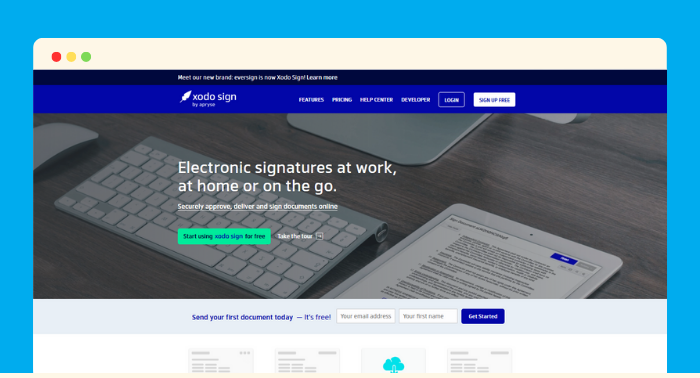
Eversign is an electronic signature platform that aims to simplify and expedite the document signing process for businesses and individuals. Founded with a commitment to user-friendliness and efficiency, Eversign offers an intuitive solution for managing agreements and documents.
Eversign’s user-centric design ensures that both tech-savvy users and those new to electronic signatures can navigate the platform with ease. It caters to various industries and use cases, making it a versatile choice for streamlining document management.
Pricing Plans
Free: $0 (Limited features)
Basic: $10 per user per month or $8 per month billed annually
Professional: $40 per user per month or $32 per month billed annually
Professional Plus: $100 per user per month or $80 per month billed annually
Enterprise: Custom pricing with advanced features
| Features | DocuSign | Eversign |
|---|---|---|
| Plan Name | Business Pro | Professional Plus |
| Monthly Pricing | $65 / user | $100 / month |
| Annual Pricing | $40 / user | $80 / month |
| Legally Binding Signatures | 100 | Unlimited |
| Templates | ✓ | ✓ |
| Basic Drag and Drop Fields | ✓ | ✓ |
| Mobile App | ✓ | X |
| Audit Reports | ✓ | ✓ |
| Auto-fill Data | ✓ | ✓ |
| Signing Order | ✓ | ✓ |
| Multiple Recipients | ✓ | ✓ |
| Bulk Send | ✓ | API Only |
| Real-Time Audit Trail | ✓ | ✓ |
| Custom Branding | ✓ | ✓ |
| Integrations CRM | ✓ | X |
| Real-Time Notifications | ✓ | ✓ |
| In-person Signing | ✓ | ✓ |
| Multi-Party Signing | ✓ | ✓ |
| Mass Signatures | ✓ | ✓ |
| Auto-Reminders | ✓ | ✓ |
| Two Factor Authentication | ✓ | ✓ |
| Payment Options | ✓ | X |
| Invoicing | ✓ | X |
| Quote Builder | X | X |
| Template Library | ✓ | X |
| Quote Templates | ✓ | X |
| API | ✓ | ✓ |
| 24/7 Customer Service | ✓ | X |
Integration
- Google Docs
- Salesforce
- OneDrive
- Box
- Gmail
- Dropbox
- Zoho
Pros
- Offers a free plan for basic usage
Cons
- The free plan has limitations
- Lacks advanced features
- No available mobile app for convenience
15. SignRequest
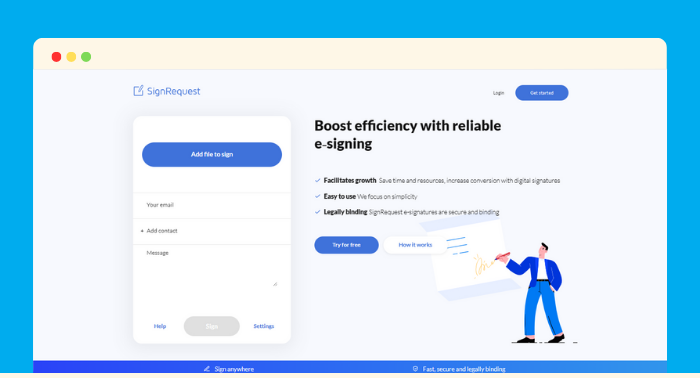
SignRequest is a user-friendly electronic signature solution designed to simplify and expedite the document signing process for businesses and individuals. Founded with a focus on accessibility and ease of use, SignRequest offers an intuitive platform that caters to users of all backgrounds.
SignRequest places a strong emphasis on straightforward functionality, making it easy for users to create, send, and sign documents with efficiency. Its goal is to provide a seamless electronic signature experience without unnecessary complexity.
Pricing Plans
Professional: €9 per month
Business: €15 per month
| Features | DocuSign | SignRequest |
|---|---|---|
| Plan Name | Business Pro | Business |
| Monthly Pricing | $65 / user | €5 / month |
| Annual Pricing | $40 / user | N/A |
| Legally Binding Signatures | 100 | Unlimited |
| Templates | ✓ | ✓ |
| Basic Drag and Drop Fields | ✓ | ✓ |
| Mobile App | ✓ | X |
| Audit Reports | ✓ | ✓ |
| Auto-fill Data | ✓ | X |
| Signing Order | ✓ | ✓ |
| Multiple Recipients | ✓ | ✓ |
| Bulk Send | ✓ | $ |
| Real-Time Audit Trail | ✓ | ✓ |
| Custom Branding | ✓ | ✓ |
| Integrations CRM | ✓ | ✓ |
| Real-Time Notifications | ✓ | ✓ |
| In-person Signing | ✓ | ✓ |
| Multi-Party Signing | ✓ | ✓ |
| Mass Signatures | ✓ | ✓ |
| Auto-Reminders | ✓ | ✓ |
| Two Factor Authentication | ✓ | ✓ |
| Payment Options | ✓ | X |
| Invoicing | ✓ | X |
| Quote Builder | X | X |
| Template Library | ✓ | X |
| Quote Templates | ✓ | X |
| API | ✓ | ✓ |
| 24/7 Customer Service | ✓ | X |
Integrations
- Zapier
- Slack
- Google Workspace
- Google Drive
- TOPdesk
- Formdesk
- M-Files
- B-Ware
- Juridoc
Benefits
- Competitive pricing options are available
- User-friendly interface enhances usability
- Provides a free trial for experimentation
Drawbacks
- Lacks a mobile app for on-the-go access
- No free plan option
- Relatively expensive pricing
- Upgrading may be necessary for certain advanced features
16. Foxit eSign
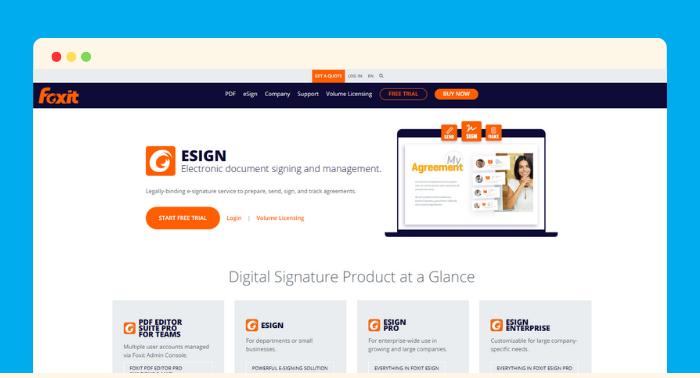
Foxit eSign is an electronic signature and document management solution designed to simplify the signing process for businesses and individuals. With a commitment to user-friendly functionality, Foxit eSign offers a streamlined platform for managing agreements and documents.
Foxit eSign’s intuitive interface makes it accessible to users of all backgrounds, ensuring a hassle-free experience when creating, sending, and signing documents.
Pricing Plans
eSign: $10 per month or $96 billed annually
eSign Pro: $27 per month or $300 billed annually
eSign Enterprise: Custom pricing with advanced features
| Features | DocuSign | Foxit eSign |
|---|---|---|
| Plan Name | Business Pro | Professional Plus |
| Monthly Pricing | $65 / user | $27 / user |
| Annual Pricing | $40 / user | $300 / user |
| Legally Binding Signatures | 100 | 500 |
| Templates | ✓ | ✓ |
| Basic Drag and Drop Fields | ✓ | ✓ |
| Mobile App | ✓ | ✓ |
| Audit Reports | ✓ | ✓ |
| Auto-fill Data | ✓ | ✓ |
| Signing Order | ✓ | ✓ |
| Multiple Recipients | ✓ | ✓ |
| Bulk Send | ✓ | X |
| Real-Time Audit Trail | ✓ | ✓ |
| Custom Branding | ✓ | X |
| Integrations CRM | ✓ | ✓ |
| Real-Time Notifications | ✓ | ✓ |
| In-person Signing | ✓ | ✓ |
| Multi-Party Signing | ✓ | ✓ |
| Mass Signatures | ✓ | ✓ |
| Auto-Reminders | ✓ | ✓ |
| Two Factor Authentication | ✓ | $ |
| Payment Options | ✓ | X |
| Invoicing | ✓ | ✓ |
| Quote Builder | X | ✓ |
| Template Library | ✓ | 50 |
| Quote Templates | ✓ | ✓ |
| API | ✓ | $ |
| 24/7 Customer Service | ✓ | X |
Integrations
- Google Drive
- Dropbox
- Salesforce
- Box
- WordPress
- Zapier
- AccountSight
- MailChimp
- Wacom
- GSuite
- Twilio
Benefits
- Competitive pricing options are available
- Features a mobile app for on-the-go access
Drawbacks
- Lacks a free plan option
How to Select the Right eSignature Solution for Your Business?
Choosing the right eSignature solution for your business is a pivotal decision, one that can significantly impact your efficiency and productivity. With a plethora of options available, it’s essential to navigate this decision-making process thoughtfully. Here are some key factors to consider when selecting the ideal eSignature solution:
- Identify Your Business Needs: Begin by identifying your specific business needs. Consider factors like the volume of documents you handle, the integrations you require, and any industry-specific compliance standards you must meet. Understanding your unique requirements will help you narrow down your options.
- Ease of Use: A user-friendly interface is essential for both you and your clients or partners. Look for a solution that simplifies the signing process, ensuring a seamless experience for all parties involved.
- Security and Compliance: Security is paramount when handling sensitive documents. Ensure that your chosen eSignature solution adheres to industry-standard security protocols and compliances, such as GDPR, HIPAA, or SOC 2.
- Integration Capabilities: Consider the software and tools you currently use within your business. A compatible eSignature solution should seamlessly integrate with your existing workflow, saving you time and effort.
- Cost-Effectiveness: Evaluate the pricing structure of the eSignature solution. While affordability is crucial, also consider the value you receive in return. Sometimes investing in a slightly higher-priced solution can bring substantial benefits.
- Trial Period: Many eSignature providers offer a trial period. Take advantage of these to get a hands-on experience. It’s an excellent opportunity to assess whether the platform aligns with your requirements.
- Customer Support: Reliable customer support can make a significant difference when you encounter issues or have questions. Look for a provider with a strong support system to assist you whenever needed.
While there are numerous eSignature solutions on the market, we at BunnyDoc understand the significance of this decision. We encourage you to explore your options, including BunnyDoc, as you seek the ideal eSignature solution for your business. Our user-friendly interface, robust security, and seamless integrations make BunnyDoc a compelling choice. However, your choice should align with your specific needs and preferences. We’re here to assist you in making an informed decision, whether it’s with BunnyDoc or another solution that suits you best.
Remember, selecting the right eSignature solution is about finding the perfect fit for your unique business requirements. Make your choice wisely, and you’ll enjoy a smoother, more efficient document signing process that benefits both you and your clients.