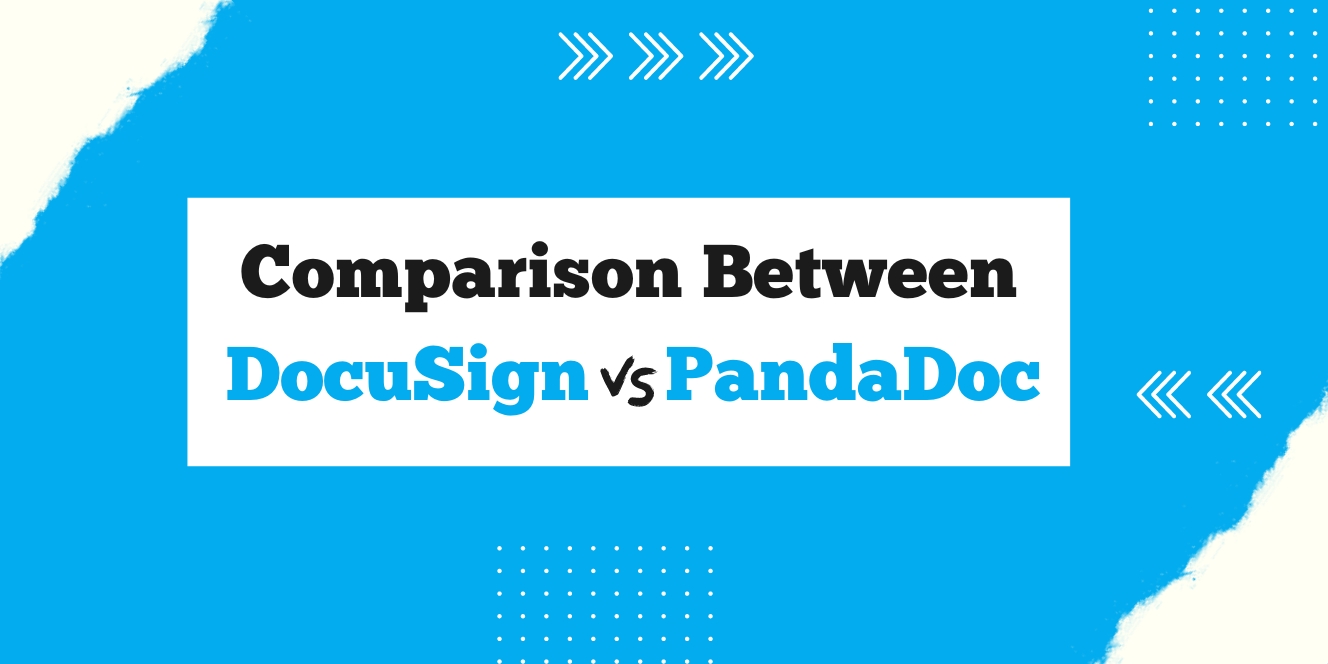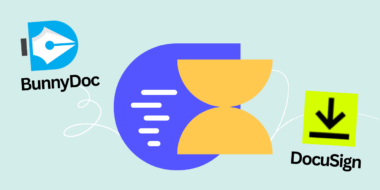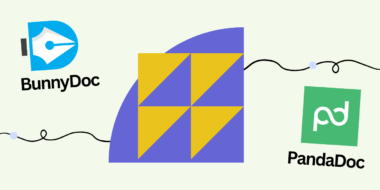While both companies have impressive features, a DocuSign Vs PandaDoc comparison reveals some key differences. For example, while PandaDoc has an easier-to-use user interface, DocuSign offers a more flexible set of tools. While PandaDoc can be used by teams other than sales, it may not be the best solution for companies that need more flexibility.
Both DocuSign and PandaDoc allow users to edit contracts and documents electronically, and both services feature a document storage system to store all documents in one place. PandaDoc offers three different pricing plans, including a free plan that offers unlimited signing. Both plans also include templates and a drag-and-drop document editor. Business plans also offer custom branding, approval workflows, and bulk send capabilities.
In addition to the software features, both DocuSign and PandaDoc have a reputation for customer support. Both have a variety of customer support options, including online chat and live training. In addition, both DocuSign and PandaDoc have an array of integrations, including Apple Pay, SAP, and Google. PandaDoc offers a broader selection of apps and can be bundled with a complete CRM platform. Let’s take a deeper look into both platforms.
DocuSign

What is DocuSign?
DocuSign is a widely used electronic signature and digital transaction management platform. It enables individuals and businesses to securely sign, send, and manage documents electronically. DocuSign helps streamline the document signing process, reducing the need for physical paperwork and allowing for a more efficient and convenient way to complete agreements and contracts.
Docusign Pricing
Free Plan
- 30 Days Free Trial
Personal Plan
- $15 per user per month / 5 envelopes
- $10 per month under an annual subscription
Standard Plan
- $45 per user per month / 100 envelopes
- $25 per month under an annual subscription
Business Pro Plan
- $65 per user per month / 100 envelopes
- $40 per month under an annual subscription
Enhanced Plan
- Contact DocuSign Sales Team
G2 rating: 4.5 / 5
Ease of use: 4.5 / 5
Customer service: 4.7 / 5
Available platforms: Web, All Devices
Support: tickets, chat, phone
Free trial: 30 days
PandaDoc
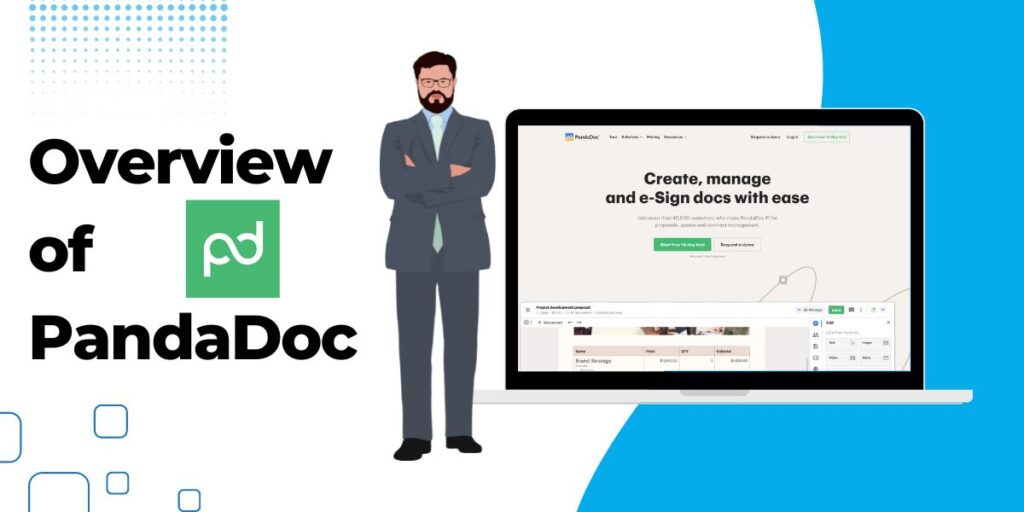
What is PandaDoc?
PandaDoc is another document automation platform that focuses on creating, delivering, and e-signing documents. It provides features for creating proposals, quotes, contracts, and other business documents. PandaDoc aims to simplify the document creation and approval process, making it easier for teams to collaborate on important paperwork. It often integrates with other business tools and CRM systems to enhance workflow and productivity.
If you’re looking for a more extensive electronic signature solution than DocuSign, you may want to look at PandaDoc instead. This alternative has a customer-oriented approach and is popular among marketing, service, and retail companies. Its offerings and pricing are similar to DocuSign, and the free plan is the most affordable way to sign contracts. Paid plans, on the other hand, are slightly more expensive but provide more features.
PandaDoc Pricing
Free Plan
- 7 Days Free Trial
Essentials Plan
- $25 per user per month
- $19 per month under an annual subscription
Business Plan
- $59 per user per month
- $49 per month under an annual subscription
Enterprise Plan
- Contact the PandaDoc Sales Team
Capterra rating: 4.6 / 5
Ease of use: 4.5 / 5
Customer service: 4.4 / 5
Available platforms: web, iOS, Android
Support: tickets, chat, phone
Free trial: 14 days
Conclusion
Both DocuSign and PandaDoc offer paperless document management solutions. However, there are a few key differences between them. To help you choose the best solution for your needs, here’s a comparison of the two products. If you’re in the market for a paperless document management solution, do not miss this comparison.
PandaDoc offers a broader range of features than DocuSign. Its ease of use is another of its distinguishing characteristics. While DocuSign focuses on its signature experience, PandaDoc provides a native document editor and drag-and-drop fields to help you create and edit contracts.
PandaDoc’s content library and post-signature contract tracking features are popular among users. However, these features are locked behind more expensive plans, so they are not affordable for smaller companies. While both services offer basic e-signature solutions, DocuSign is better suited for businesses with more sophisticated contract management needs.
The entire signing procedure
For companies that need to sign sensitive documents, PandaDoc and DocuSign are excellent options. Both services offer ample integration options and secure document storage options. Both services use end-to-end encryption and the highest security standards, and both also maintain SSAE 16 and ISO 27001 certifications. In addition, both services also support two-factor authentication for users.
PandaDoc boasts superior security features, including HIPAA compliance and SOC 2 Type II certification. Additionally, PandaDoc stores customer data in an external location, ensuring that customer data is safe. The service uses AES-256 encryption to protect customer data. Users can quickly customize their documents with the use of a drag-and-drop document editor.
PandaDoc offers a comprehensive document management solution that streamlines the processes of viewing, editing, and collecting electronic signatures. This cloud-based software helps companies eliminate paper and improve their efficiency. In addition, it lets users create personalized documents, improve customer relations, and save time. PandaDoc also supports multiple languages.
Branding and white labeling
DocuSign offers a range of customization options, including customizable headers, footers, and URLs. It also offers the ability to edit HTML and XML documents and upload images. The enterprise version of DocuSign allows users to apply their own brand identity to any generated document. Neither platform offers white labelling capabilities, however, which can be important to businesses that want to differentiate themselves from competitors.
Branding goes beyond color schemes and logos. The goal is to create a professional brand that attracts customers, builds trust, and wins business. Consistency is the key to creating a consistent brand identity, and it should extend throughout the user experience. Both DocuSign and PandaDoc offer tools for building a professional brand. For example, you can add a company logo and contact information in the footer of emails.
Options for support
When it comes to online signature software, DocuSign and PandaDoc are often compared. Both offer legally binding e-sign capabilities, and both are able to capture signatures from anywhere. While DocuSign is more expensive, PandaDoc is more affordable. While both have their advantages, they aren’t the only options for contract management.
Both DocuSign and PandaDoc provide customer support. Depending on the level of your business’s needs, you can choose from basic self-service resources, email support, or live chat. If you have more than five users, you can upgrade to an advanced plan, which includes features like third-party API integration and advanced security measures.
DocuSign has an extensive support centre and a community to help you learn the system. The community also offers training sessions to help you use the software effectively. You can also choose between three different pricing plans: Essentials, Pro, and Business. The Essentials Plan includes basic features such as templates and a rich media drag-and-drop document editor, while the Business Plan adds features like custom branding and approval workflows.
If you’re looking for an alternative e-signature solution, BunnyDoc is definitely worth checking out. With its user-friendly interface and comprehensive features, it’s perfect for businesses of all sizes. Not to mention, it’s much more affordable than some of the other options out there. So if you’re looking to save money and get a great product, BunnyDoc is the way to go.