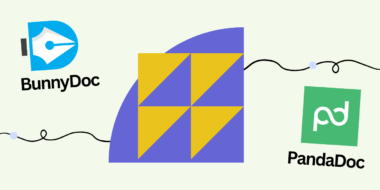A digitized signature is an image of a handwritten signature that has been converted into a digital format. This can be done by scanning the signature and saving it as a digital image, or by using a digital pen to create the signature directly in a digital format.
How can I digitize my signature fast?
There are several ways that you can digitize your signature fast. One way is to use a digital camera to scan a signature. Once scanned, your signature stays accessible for use on future documents. Another way to digitize your signature is to use specialized signature software. With the right technology, a digital signature is legally enforceable in the Global.
Adobe Reader also provides a way to capture your signature. Adobe Reader allows you to add text, draw shapes, and fill out forms. Once your signature has been captured, you can save it to create an image of it and use it to sign documents in the future.
Digitize signatures online
There are a few ways to digitize signatures online. One way is to use a digital signature service like BunnyDoc. Another way is to use an online tool like Adobe Acrobat to convert a scanned image of a signature into a digital signature.
Create a Digitized Signature with BunnyDoc
BunnyDoc is a website that allows you to create, sign and store digital signatures. You can also generate agreements and negotiate contracts. BunnyDoc digital signature platform has a user-friendly interface and is integrated into several software applications, including Google Drive, Dropbox, Zapier, and One Box. After creating an account with BunnyDoc, you can upload documents and sign them in just a few minutes.
Digital signatures add an extra level of security to documents. The private and public keys of a digital signature can only be accessed by the signer. This security feature allows digital documents to be signed with absolute confidence. However, despite their security, many business owners worry that a digital signature will not carry the same legal weight as a paper one.
With BunnyDoc, you can organize the signing process for custom quotes, insurance claims, and policies. You can easily share documents with your collaborators, and use pre-filled templates to speed up the process. Moreover, BunnyDoc enables you to control the order in which your documents are sent. Furthermore, the platform is compliant with the ESIGN Act Sec 106, the Electronic Transactions Act 1999, and the Law of the People’s Republic of China on Electronic Signatures.
Digitized signatures also help save energy and paper. This technology eliminates the need for printing and scanning documents. It also cuts down on human error. Additionally, it makes the process quicker and more secure.
How to Add a Handwritten Signature in the Word
Adding a handwritten signature to a Word document is a common business practice that can add a personal touch to the document. There are some simple steps you can follow to insert your signature into Word documents, which can save you time and hassle.
To insert a handwritten signature, first, open the Word document. In the Insert tab, click the Quick Parts group. Then, click the signature block to insert it. In the Signature block, type the text you want to appear below the signature. You can also include your phone number or job title below the signature if desired.
Alternatively, you can also use a digital signature. Once you’ve signed a document, you can reuse the signature for another document. This process is also simple. The only difference between a digital and a handwritten signature is that a digital signature is only valid for a certain period. If you decide to use a handwritten signature, be sure not to edit the document before inserting it, as this will invalidate the signature.
Using a digital signature is becoming more popular. It’s flexible and convenient, and many people use it to sign documents. However, before using this method, make sure you practice using a black pen or pointer. Black ink will make the signature more legible after scanning.
How to Digitize the Signature from a Picture
To digitize a signature from a picture, take a picture of the signature and convert it into a digital format. The digitized signature can then be used on multiple devices, such as computers. To ensure a quality image, make sure the signature is large and clear, and use high-quality scanning software. Then, crop the image to remove extra white space and paste it with a transparent background. Finally, save the file as a PNG or JPG.
Is Digitizing Signature Legal?
A digital signature is a legal way to sign a document, as long as it is done with the right technology. Many security concerns can prevent a digital signature from being legally valid, so businesses should make sure that the system they use to digitize signatures is safe and foolproof. The E-Government Act 2002 specifies that digital signatures must have an appropriate privacy impact assessment in order to be legally valid. This means that any privacy concerns must be considered and that the process will not compromise the security of the document. In general, digital signatures are considered to be safer than wet signatures.
There are many advantages to using electronic signatures, such as their ease of use and time-saving nature. They are also more secure than handwritten signatures. Businesses that embrace digital approaches tend to be more profitable and have higher market valuations. Furthermore, the US government has passed the ESIGN Act, which gives electronic signatures equal legal weight as handwritten ones. Despite all of these benefits, there are still misconceptions about the legality of electronic signatures.
FAQs
Why would I use a digitized signature?
There are many reasons you might want to use a digitized signature. Perhaps you want to sign a document electronically, or you need to sign a contract that will be stored electronically. A digitized signature can also be used to verify your identity online or to sign in to a secure website.
Difference between a digital signature and a digitized signature?
A digital signature is an electronic signature that uses a digital certificate to verify the identity of the signer and the integrity of the document. A digitized signature is an image of a signature that has been scanned and saved as a digital file.
How to digitize your signature with Photoshop or illustrator?
There are a few different ways that you can digitize your signature with Photoshop or Illustrator. One way is to simply scan in your signature and then use the pen tool to trace over it. Another way is to use a Wacom tablet to capture your signature directly into the software.
Can I convert the scanned signature to a digital signature?
Yes, there are online tools available for converting scanned signatures to digital signatures. You can also use a digital signature capture device to capture a digital signature.
How to create free digital signatures?
There are a few ways to create free digital signatures. One way is to use a free online service, such as BunnyDoc. Another way is to use a free software program, such as PDF Signer.
What is a digital certificate?
A digital certificate is a type of digital credential that is used to authenticate the identity of an individual, organization, or device, and to enable the secure exchange of information over the internet. Digital certificates are issued by a certificate authority (CA) and contain a public key that can be used to verify the identity of the certificate holder, as well as a private key that is used to encrypt and decrypt information.