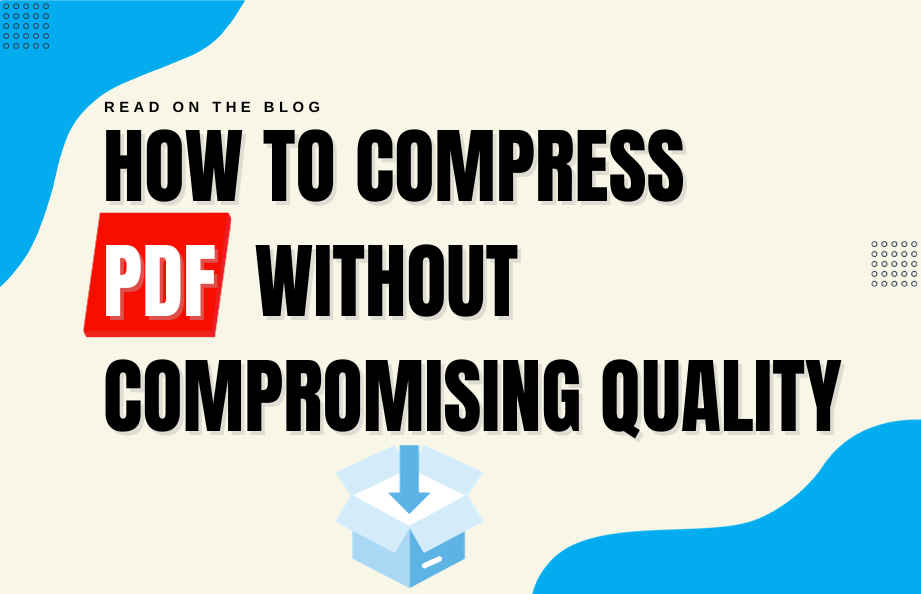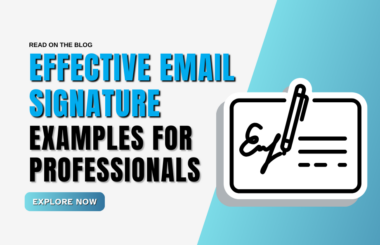In today’s digital age, PDF documents have seamlessly integrated into both our professional and personal lives. Whether you’re sharing documents, presentations, or forms, PDFs are a convenient and universal format. However, PDF files can sometimes be large and cumbersome to send or store. This is where PDF compression becomes essential. In this article, we will explore various methods to compress PDF files while maintaining their quality.
Why Compress PDF Files?
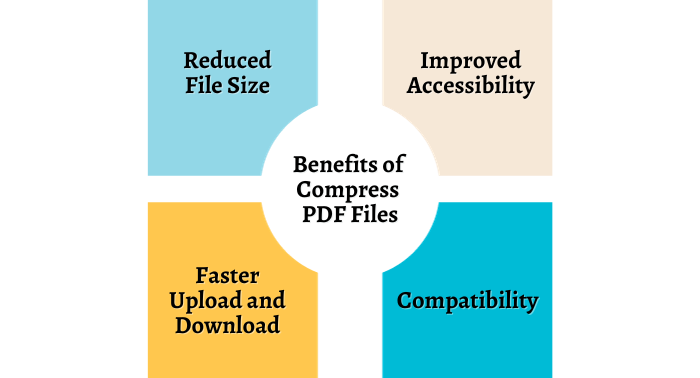
Before we dive into the methods of compressing PDFs, it’s important to understand why you might want to do so. Here are some common reasons:
Reduced File Size: Compressed PDFs take up less storage space and are easier to share over email or cloud services.
Faster Upload and Download: Smaller PDF files upload and download faster, saving time and bandwidth.
Improved Accessibility: Compressed PDFs can be more accessible to users with slower internet connections.
Compatibility: Some systems or email providers have file size limits; compressing PDFs can help you stay within these limits.
Convenient and Reliable PDF Compression
While there are numerous ways to compress PDF files, we will focus on two methods that are particularly convenient and reliable. Online PDF compressors offer a hassle-free solution, eliminating the need for software installation and providing user-friendly interfaces. They are perfect for quick tasks where you need to reduce file size promptly. On the other hand, utilizing desktop PDF software, such as Adobe Acrobat, offers a more comprehensive approach, allowing for fine-tuned control over compression settings. This method is ideal when you require a higher level of customization or need to compress PDFs frequently. Both methods discussed here cater to a wide range of needs, ensuring that you can reduce PDF file sizes without compromising quality, making your digital document management more efficient. Based on your specific requirements and preferences, you can choose:
Use Online PDF Compressors
Online PDF compressors are a popular and convenient choice for quickly reducing the size of your PDF files without the need to install any software. Here’s a detailed step-by-step guide on how to use them:
1. Visit an Online PDF Compressor Website
Start by opening your web browser and searching for an online PDF compressor. Some popular options include Smallpdf, PDF2Go, and ILovePDF. Once you’ve chosen a compressor, navigate to its website.
2. Upload Your PDF File
Look for an option to upload or drag and drop your PDF file onto the compressor’s webpage. This is typically a prominent button labeled “Upload” or “Choose File.” Click on it to select the PDF file you want to compress from your local storage.
3. Select Compression Settings
Most online compressors allow you to customize the compression settings. You can often choose between different compression levels, which may be labeled as “Basic,” “Standard,” or “High.” Additionally, some compressors let you specify a target file size. Select the settings that best suit your needs.
4. Initiate Compression
After selecting your desired settings, locate the “Compress” or “Start” button and click on it. The compressor will then begin processing your PDF file. The time it takes to compress the file depends on its size and the chosen settings.
5. Download the Compressed PDF
Once the compression process is complete, the online tool will provide you with a download link or button for the compressed PDF. Click on it to save the smaller PDF file to your computer or device.
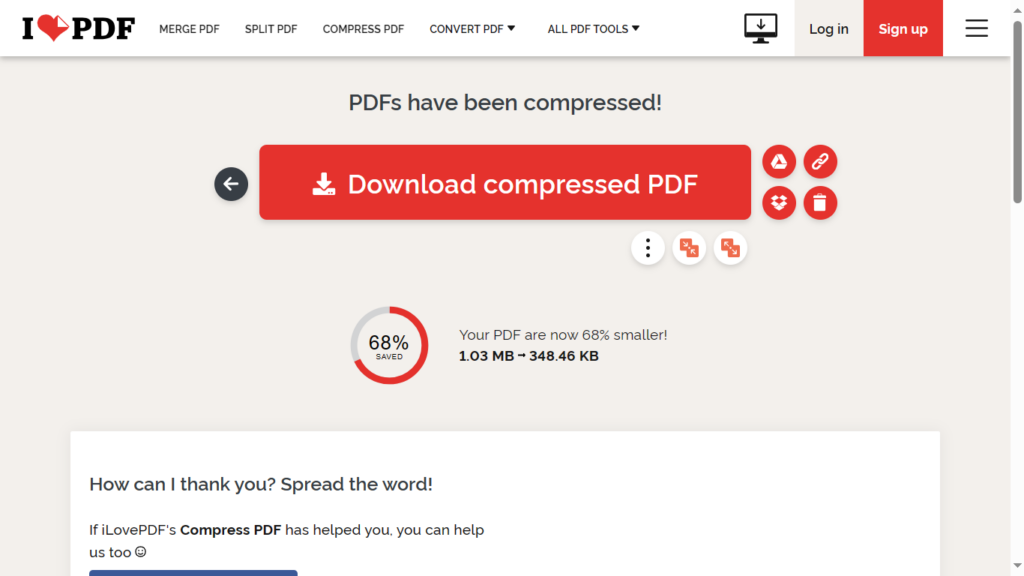
Utilize Adobe Acrobat Online or Desktop App
For a powerful and customizable solution to compress PDF files, consider using Adobe Acrobat. Please note that this feature may require a subscription. You have the option to use Adobe Acrobat Online through your web browser or the Adobe Acrobat desktop application. Here’s how to use either of them for compressing PDF files:
Using Adobe Acrobat Online (Website):
1. Access Adobe Acrobat Online
Start by visiting the Adobe Acrobat website in your web browser. Please ensure you have an active subscription for access to this feature.
2. Access the Compression Tool
In Adobe Acrobat Online, navigate to the “Tools” section, at the upper-right corner of the page. From the list of available tools, select “Compress PDF.”
3. Upload Your PDF Files
Click on “Select a File” and upload a file to which you want to compress.
4. Compress the PDF
After configuring the compression settings, click the “Compress” button. Adobe Acrobat Online will begin processing the PDF file with the chosen settings.
5. Save the Compressed PDF
Once the compression process is complete, you can download the compressed PDF. Look for a download link or button provided on the screen.
By following these steps, you can effectively compress your PDF files using either Adobe Acrobat Online or the desktop application. Remember to check Adobe’s website for subscription details and options, and also, keep in mind the balance between reducing file size and maintaining the necessary quality for your specific needs when selecting compression settings.