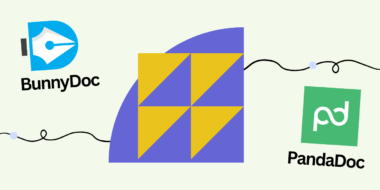When it comes to e-signature services, Signaturely and SignWell are very similar in some ways. Both are easy to use, affordable, and popular among small business owners. But several things separate Signaturely from SignWell. These include a very easy setup, low prices, and helpful customer service. Read this Signaturely vs SignWell comparison for a detailed overview.
Product Overview
If you’re looking to sign documents with a digital signature but aren’t sure whether Signaturely or SignWell is right for you, there are many factors to consider when deciding between the two. The two solutions are highly rated by users and offer a variety of features. You can also check out the pricing, plans, and tools offered by each.
Both services provide an automated process to sign documents and avoid manual processes. Signwell also offers customizable templates that make document setup easy. Templates include fields for e-signature and legal e-signature, text boxes, date fields, and more. In addition, templates can be assigned to certain people to fill in particular fields. Signwell also automatically detects blank lines in documents.
Signaturely

Signaturely is an online signing platform that allows you to create, send, and track documents online. The service allows you to use your existing software to sign documents, and it allows you to use your custom signature. The signatures you create on Signaturely are legally binding, and the service allows you to track them and send them automatically to those who need them.
G2 rating: 4.7 / 5
Ease of use: 4.8 / 5
Customer service: 4.7 / 5
Available platforms: web, All Devices
Support: tickets, chat, phone
Free trial: 14 days
Pricing Plan
Signaturely provides 3 pricing plans, which are listed below:
Free Plan
- Free
Personal Plan
- $20 per user per month
- $16 per month under an annual subscription
Business Plan
- $30 per user per month
- $24 per month under annual subscription
SignWell

When deciding which Accounting Software to use, choosing the best solution is a critical step in increasing productivity. Fortunately, software comparisons let you match up various solutions side-by-side, helping you choose the one that’s right for your company. Signaturely and SignWell both have high overall scores, and their reviews from real users are favourable. However, you should keep in mind that both solutions offer different features, plans, and tools.
SignWell, formerly Docsketch, is an online platform that streamlines the process of signing legally binding documents. It works on any device and is secure. The system also sends notifications and reminders, which makes it convenient for users. In addition, top-tier plans let you use unlimited templates and documents. However, these come at a higher subscription cost.
However, it’s worth noting that the most advanced features, such as an API, are not available on free tiers. Those who wish to send their documents to a team must spend at least $40 per month. Signwell also lacks an API, so integrating it into your business processes might prove to be challenging.
G2 rating: 4.8 / 5
Ease of use: 4.4 / 5
Customer service: 4.4 / 5
Available platforms: web, iOS, and Android
Support: tickets, email
Pricing Plan
SignWell provides 4 pricing plans, which are listed below:
Free Plan
- Free
Personal Plan
- $10 per user per month
- $8 per month under annual subscription
Business Plan
- $30 per user per month
- $24 per month under annual subscription
API & Enterprise Plan
- Contact SignWell Sales Team
Comparison
A Signaturely vs Signwell comparison is a great way to compare the features and prices of these two popular software solutions. Signaturely is a beginner-friendly software that offers basic signing functions, but it does lack advanced features such as API and advanced signing fields. It also lacks a built-in editor. The most prominent competitor of Signwell is DocuSign, the leader in online signature software. Unlike Signaturely, DocuSign does not offer a free plan, but the Personal Plan starts at $10 per month and includes personalized branding. The Business Pro Plan is $40 per month.
| Feature | Signaturely | SignWell |
|---|---|---|
| Legally Binding Signatures | Yes | Yes |
| Templates | Yes | Yes |
| Auto-fill Data | No | No |
| Content Library | No | No |
| Custom Branding | Yes | Yes |
| Text-editing for Upload Documents | No | No |
| Multiple Languages | Yes | Yes |
| Robust Integrations | Yes | Yes |
| Real-Time Notifications | Yes | Yes |
| In Person Signing | No | Yes |
| Multi-Party Signing | Yes | Yes |
| Mass Signatures | Yes | Yes |
| Auto-Reminders | Yes | Yes |
| Two Factor Authentication | Yes | No |
| Audit Reports | Yes | Yes |
| Proposal Template Library | Yes | Yes |
| Payment through a Legal Document | No | No |
| Interactive Quoting | No | No |
| API | Yes | Yes |
| Mobile Application | Yes | No |
| 24/7 customer service | Yes | Yes |
The entire signing procedure
Signaturely guides users through the entire signing procedure, from uploading documents to adding signature fields. It also helps users track and send documents automatically, and it lets them write notes to accompany the documents. Signed documents have the same legal status as handwritten signatures, and they can be traced back to the signers and the date of signing.
While Signaturely does not offer a mobile app, it does offer a browser app. You can import your PDF or signature block, then type or draw your signature or upload an image. You can also track your signature’s progress and receive notifications as it is completed. You can also send signature requests to multiple recipients.
The SignWell cloud-based e-signature software is compatible with several industry sectors and offers a variety of features to streamline the signing process. It also adheres to e-signature regulations and has built-in templates for a variety of industries. For example, you can use SignWell to send sales documents to customers, get their approval, and manage the contribution of multiple personnel.
Setup plans and integration
When comparing Signaturely vs SignWell, you should look at the different features, setup plans, and integration options available. Both programs can help you create legal documents and automate the approval process. With SignWell, you can send any document you want to sign and the app will walk you through the process. It also has a unique blank line detection feature. This technology automatically identifies any blank lines and fields in contracts and guarantees that you’ll get a legal agreement that looks professional.
SignWell is a cloud-based electronic signature service that supports many industries and offers built-in templates and document tracking. In addition, it complies with industry-standard e-signature regulations. For example, it offers tools to submit sales documents to customers and obtain authorization for the document. It also allows users to track and manage contributions from multiple personnel. SignWell also provides useful assistance and offers a free plan.
Both services offer collaboration tools and API tools. You can bulk-send documents to many signers, control access to document databases, and create automated reminders for clients. Moreover, they both allow you to go paperless by offering easy document management features and integration with several external platforms.
Branding and white labelling
White labelling is a key feature that allows companies to brand and customize their solution. Signaturely offers a branded solution, while SignWell offers a white-label solution. Branding With Signaturely, your documents will be signed with your company’s logo and branding. This is a great way to build trust with your customers and show them that you’re a professional company. With SignWell, you can choose to have your documents signed with your company’s branding, or you can choose to have them signed with SignWell’s branding. If you choose to have your documents signed with SignWell’s branding, they will look less professional.
Options for support
When comparing Signaturely vs Signwell options for support, it is essential to look at the features offered by each service. While both offer a free plan, the free plan limits the number of documents you can create and store. Paid plans offer more flexibility and include advanced preferences, such as built-in editors.
Signaturely offers a unique set of tools to collaborate with other users. Users can bulk-send documents to multiple signers, assign permissions, and control access to document databases. Additionally, users can collaborate on docs through template sharing and automated tracking tools. They can also get notifications when a document is modified.
SignWell offers many features that are essential for business use, including legal e-signatures. Its pricing plans are affordable, and it supports multiple signers and team members. It also allows you to archive and track sensitive documents. It also offers email notifications and reminders to help users complete their work. SignWell offers several tiers, with the top tier offering unlimited templates and documents. Its higher-tier plans do come with higher subscription costs, though.
Final Thoughts
If you’re looking for a digital signature solution that allows you to get multiple signatures on a document, Signaturely is a good choice. Its drag-and-drop creator makes the signing process simple. You can also control the order in which the signatures appear. However, you should be aware that more signatures can slow down the processing of a document.
If you’re looking for a secure and efficient e-signature solution, BunnyDoc is a great option to consider. With BunnyDoc, you can sign documents electronically with ease, and you can rest assured that your information is safe and secure. In addition, BunnyDoc is a cost-effective solution that can save you time and money.