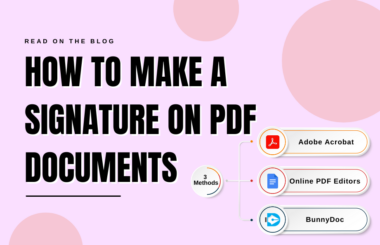In today’s digital landscape, the PDF format reigns supreme when it comes to document sharing, but editing them can often pose a challenge. Thankfully, there are several free methods available to empower you in this task. In this comprehensive guide, we will explore how to edit a PDF for free using various methods, giving special attention to BunnyDoc, a versatile eSignature solution that also allows PDF editing. As you embark on this journey to discover free PDF editing tools, keep in mind that BunnyDoc offers unique features beyond editing, making it a robust choice for your document needs. Let’s delve into the world of free PDF editing, showcasing BunnyDoc and other methods that cater to various preferences and requirements to edit pdf.
1. BunnyDoc – Your All-in-One eSignature and PDF Editing Solution
BunnyDoc not only offers powerful eSignature capabilities, but it also allows for seamless PDF editing. BunnyDoc, an eSignature solution, goes beyond signatures to offer comprehensive PDF editing, making it an all-in-one solution for your document needs. Before we delve into the steps, let’s highlight BunnyDoc’s distinctive features:
- eSignature Capabilities: BunnyDoc simplifies the process of signing documents electronically, streamlining your workflow for contracts, agreements, and more.
- PDF Editing: Beyond eSignature, BunnyDoc empowers you to edit PDFs with ease, whether it’s adding text, shapes, images, annotations, or merging and splitting documents.
- Secure and Compliant: BunnyDoc prioritizes the security and compliance of your documents, ensuring they remain confidential and legally binding.
Now, let’s explore how to use BunnyDoc for PDF editing:
1. Access BunnyDoc: Begin by accessing the BunnyDoc website.
2. Create Envelope and Upload Your PDF: Click the Create button under the Envelope and then Click the “Upload File” button to initiate the process or use the drag-and-drop feature to effortlessly upload your PDF file. You can also upload files from cloud storage providers.
3. Edit PDF: BunnyDoc offers a multitude of editing tools. Add text, Signatures, Initials etc. to your PDF. To insert text, click the “Text” button and place it anywhere within your document. Customize the font, and size to match your preferences.
4. Save and Download: After meticulously editing your PDF, click the “Finish” button. You can then promptly download the edited PDF to your computer.
2. Edit PDF Using Adobe Acrobat Reader
Adobe Acrobat Reader, a trusted name in the PDF world, offers limited but effective editing capabilities in its free version. Adobe Acrobat Reader, known for its reliability in handling PDFs, provides basic editing features that are useful for quick adjustments.
1. Access Adobe Acrobat Reader Online: Start by visiting the Adobe Acrobat Online website.
2. Open Your PDF: Click the “Upload a file” button to upload the PDF file you want to edit.
3. Edit Text: Click on the “Edit PDF” tool found in the right-hand pane. Select the text you want to modify and proceed to make the necessary changes, including adjustments to text size, font, or formatting.
4. Save Your Changes: After finalizing your edits, save the document. Keep in mind that you cannot edit PDF files with the free version of Adobe Acrobat Reader. You have to buy the paid version for this feature.
3. Edit PDF Using Google Docs
Google Docs, a versatile online office suite, is an excellent choice for editing PDFs without additional software installations. Google Docs, renowned for its collaborative capabilities, offers a seamless method for converting and editing PDFs online.
1. Upload the PDF: Launch Google Drive and click on the “+ New” button. Select “File upload” and choose the PDF you want to edit.
2. Conversion to Editable Format: Right-click on the uploaded PDF file and choose “Open with” > “Google Docs.” Google Docs will promptly convert your PDF into an editable format.
3. Edit with Ease: Once converted, you can edit text, insert images, or make any other necessary changes to your PDF.
4. Download Your PDF: After making your desired edits, click on “File” and then “Download” to save your document as a PDF once more.
4. Using Online PDF Editors
Online PDF editors like Smallpdf, PDFescape, and PDF2Go offer convenient solutions for editing PDFs without the need for software installations. Online PDF editors provide versatile tools to edit PDFs conveniently via web browsers, simplifying the editing process.
1. Select Your Online Tool: Choose an online PDF editor that suits your needs, such as Smallpdf, PDFescape, or PDF2Go.
2. Upload Your PDF: Upon arriving at your chosen platform’s website, locate the “Upload” or “Choose File” button to upload your PDF.
3. Edit Your PDF: These online tools typically offer features similar to BunnyDoc, allowing you to add text, annotations, highlights, and more. Explore the available tools and functionalities to make your desired edits.
4. Save and Download: After completing your edits, save your work and download the edited PDF back to your device.
Editing PDFs without investing in premium software is not only attainable but also accessible with a range of free tools at your disposal. BunnyDoc, with its unique blend of eSignature and PDF editing capabilities, stands out as a versatile solution that caters to various document needs. Whether you’re adding text, annotating, merging, or splitting PDFs, these methods offer you the expertise to handle PDF editing tasks efficiently and effectively. Choose the method that aligns with your specific requirements and elevate your PDF editing experience to new heights. With these options, you have the freedom to create customized, dynamic PDF documents without incurring additional costs, all while maintaining the highest standards of security and compliance.