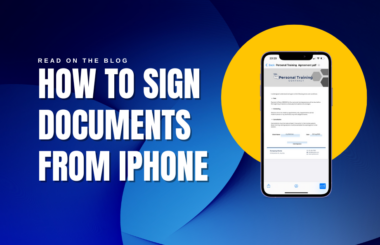Cursive signatures are those fancy signatures that flow smoothly like handwriting, making each one unique and stylish. They give a special personal touch, showing off your personality and making your mark stand out. Some people like to create their signatures in cursive to make it fancy and artistic, while others keep it simple and easy to read. No matter how you write it, cursive signatures are still important for all kinds of important stuff, like legal papers and important documents. They’re like your special stamp, showing that what you’ve signed is really from you. Here’s how you can sign your name electronically:
How to Create a Cursive Signature for Free
- Open Our Cursive Signature Generator
- Create your signature using the Draw or Type method
- Download it for use later
To get started, simply open our user-friendly cursive signature generator tool, which we’ve conveniently provided for you below.
Important Notice: We do not retain or utilize any signatures generated through our signature generator. Your signature will not be stored on our servers or shared with any third parties. Your privacy and confidentiality are of utmost importance to us.
Make Your Signature – Draw or Type It
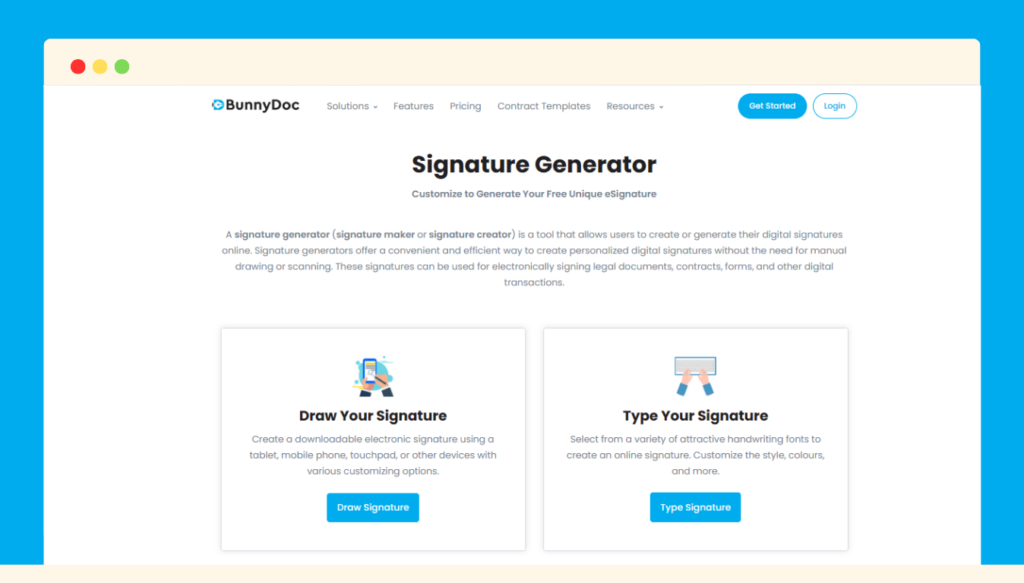
Once you’ve accessed our cursive signature generator, you have the option to make your signature in one of two ways: by drawing it manually or by typing it out. Choose the method that best suits your preference and style.
Drawing Your Signatures in Cursive:
If you opt to draw your cursive signature, follow these steps:
1. Using your mouse, touchscreen, or a stylus, sketch your cursive signature in the designated area provided by our generator.
2. Take your time to ensure your signature reflects your unique style and flair. You can refine and perfect it until you’re satisfied with the result.
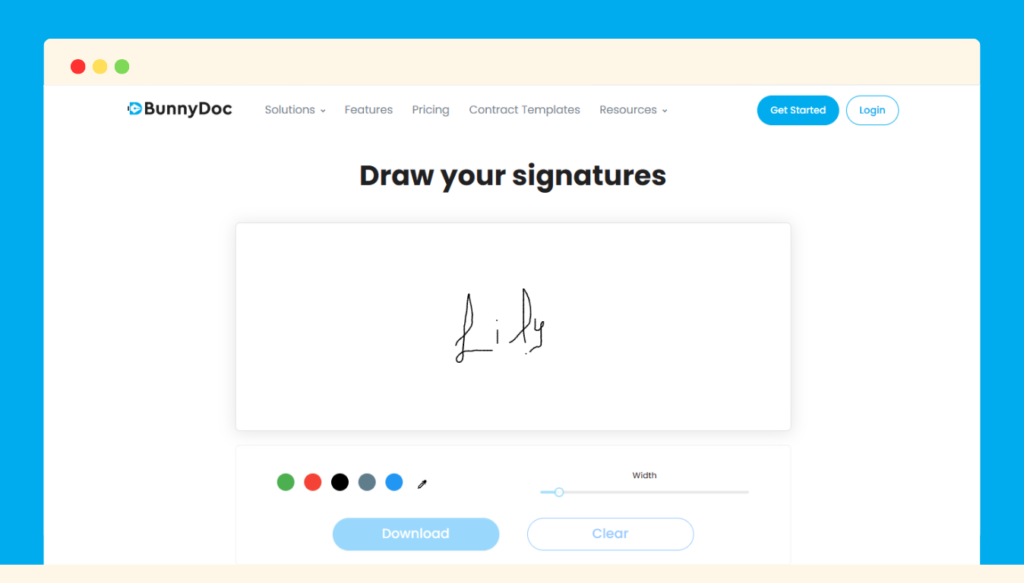
Type Your Signature in Cursive:
If you prefer to type your cursive signature, here’s what you need to do:
1. Enter your name in the provided field, and our generator will instantly convert it into an elegant cursive signature font.
2. You have the option to customize the font style and size to match your personal preferences.
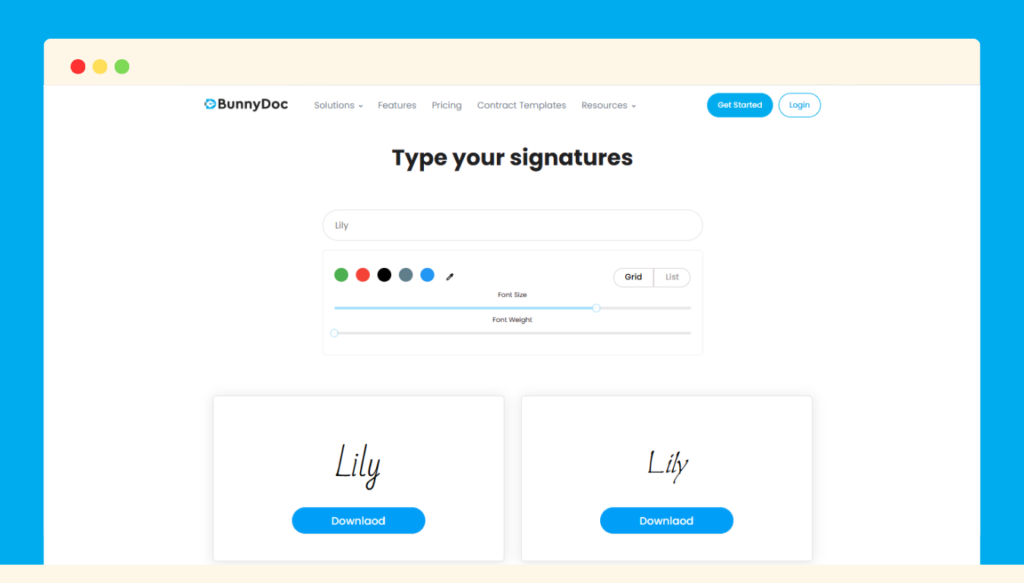
Download Your Cursive Signature:
Once you’re satisfied with the cursive signature you’ve created, it’s time to make it your own. Follow these simple steps:
1. Click the “Download” button within our cursive signature generator.
2. Save the downloaded signature to your device, ensuring it’s easily accessible for future use.
How to use your Cursive Signature further?
Now that you’ve successfully created and downloaded your cursive signature, you can use it for various purposes, such as:
– Signing digital documents and contracts with a touch of elegance.
– Personalizing your email signatures for a professional and sophisticated touch.
– Enhancing your digital artwork, photography, or creative projects with a unique touch.
– Making your online presence more distinctive and memorable.
In conclusion, with our user-friendly cursive signature generator, you can effortlessly create a personalized cursive signature that adds a touch of sophistication and uniqueness to your digital interactions. Whether you choose to draw or type your signature, our tool ensures that you have a signature that truly represents you. Get started today and make your mark with style and flair.